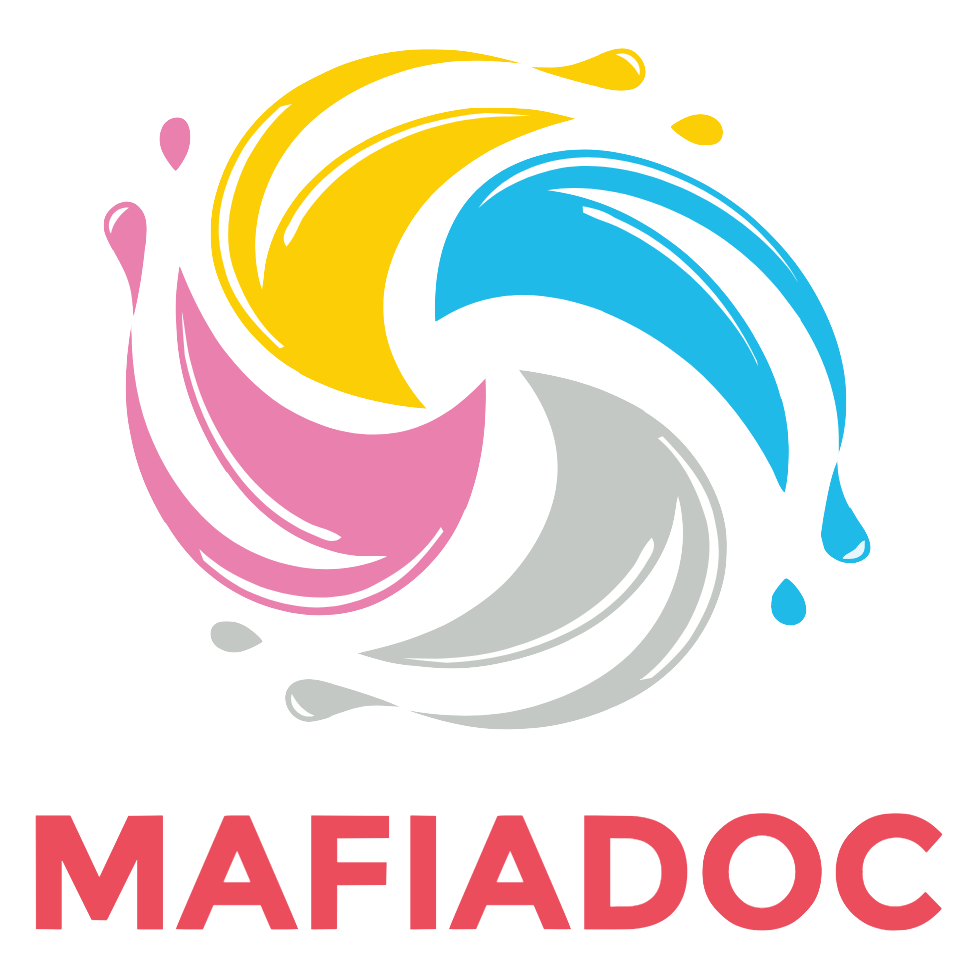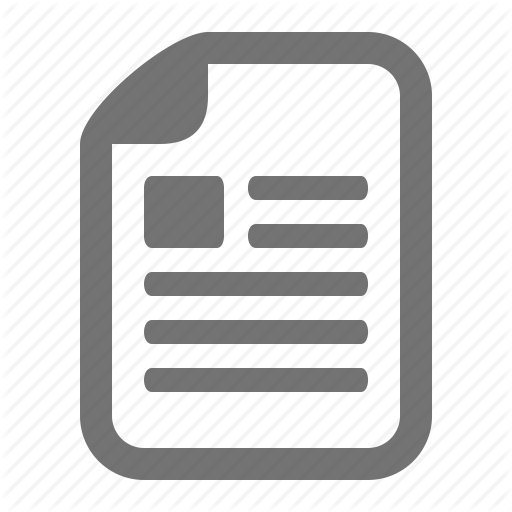SIMPLY JAVA: AN INTRODUCTION TO JAVA PROGRAMMING
LIMITED WARRANTY AND DISCLAIMER OF LIABILITY THE CD-ROM THAT ACCOMPANIES THE BOOK MAY BE USED ON A SINGLE PC ONLY. THE LICENSE DOES NOT PERMIT THE USE ON A NETWORK (OF ANY KIND). YOU FURTHER AGREE THAT THIS LICENSE GRANTS PERMISSION TO USE THE PRODUCTS CONTAINED HEREIN, BUT DOES NOT GIVE YOU RIGHT OF OWNERSHIP TO ANY OF THE CONTENT OR PRODUCT CONTAINED ON THIS CDROM. USE OF THIRD-PARTY SOFTWARE CONTAINED ON THIS CD-ROM IS LIMITED TO AND SUBJECT TO LICENSING TERMS FOR THE RESPECTIVE PRODUCTS. CHARLES RIVER MEDIA, INC. ("CRM") AND/OR ANYONE WHO HAS BEEN INVOLVED IN THE WRITING, CREATION, OR PRODUCTION OF THE ACCOMPANYING CODE ("THE SOFTWARE") OR THE THIRD-PARTY PRODUCTS CONTAINED ON THE CD-ROM OR TEXTUAL MATERIAL IN THE BOOK, CANNOT AND DO NOT WARRANT THE PERFORMANCE OR RESULTS THAT MAY BE OBTAINED BY USING THE SOFTWARE OR CONTENTS OF THE BOOK. THE AUTHOR AND PUBLISHER HAVE USED THEIR BEST EFFORTS TO ENSURE THE ACCURACY AND FUNCTIONALITY OF THE TEXTUAL MATERIAL AND PROGRAMS CONTAINED HEREIN. WE HOWEVER, MAKE NO WARRANTY OF ANY KIND, EXPRESS OR IMPLIED, REGARDING THE PERFORMANCE OF THESE PROGRAMS OR CONTENTS. THE SOFTWARE IS SOLD "AS IS" WITHOUT WARRANTY (EXCEPT FOR DEFECTIVE MATERIALS USED IN MANUFACTURING THE DISK OR DUE TO FAULTY WORKMANSHIP). THE AUTHOR, THE PUBLISHER, DEVELOPERS OF THIRD-PARTY SOFTWARE, AND ANYONE INVOLVED IN THE PRODUCTION AND MANUFACTURING OF THIS WORK SHALL NOT BE LIABLE FOR DAMAGES OF ANY KIND ARISING OUT OF THE USE OF (OR THE INABILITY TO USE) THE PROGRAMS, SOURCE CODE, OR TEXTUAL MATERIAL CONTAINED IN THIS PUBLICATION. THIS INCLUDES, BUT IS NOT LIMITED TO, LOSS OF REVENUE OR PROFIT, OR OTHER INCIDENTAL OR CONSEQUENTIAL DAMAGES ARISING OUT OF THE USE OF THE PRODUCT. THE SOLE REMEDY IN THE EVENT OF A CLAIM OF ANY KIND IS EXPRESSLY LIMITED TO REPLACEMENT OF THE BOOK AND/OR CD-ROM, AND ONLY AT THE DISCRETION OF CRM. THE USE OF “IMPLIED WARRANTY” AND CERTAIN “EXCLUSIONS” VARIES FROM STATE TO STATE, AND MAY NOT APPLY TO THE PURCHASER OF THIS PRODUCT.
SIMPLY JAVA: AN INTRODUCTION TO JAVA PROGRAMMING
JAMES R. LEVENICK WILLAMETTE UNIVERSITY
CHARLES RIVER MEDIA, INC. Hingham, Massachusetts
Copyright 2006 by CHARLES RIVER MEDIA, INC. All rights reserved. No part of this publication may be reproduced in any way, stored in a retrieval system of any type, or transmitted by any means or media, electronic or mechanical, including, but not limited to, photocopy, recording, or scanning, without prior permission in writing from the publisher. Acquisitions Editor: James Walsh Cover Design: Tyler Creative CHARLES RIVER MEDIA, INC. 10 Downer Avenue Hingham, Massachusetts 02043 781-740-0400 781-740-8816 (FAX)
[email protected] www.charlesriver.com This book is printed on acid-free paper. James Levenick. Simply Java: An Introduction to Java Programming. ISBN: 1-58450-426-9 eISBN: 1-58450-646-6 All brand names and product names mentioned in this book are trademarks or service marks of their respective companies. Any omission or misuse (of any kind) of service marks or trademarks should not be regarded as intent to infringe on the property of others. The publisher recognizes and respects all marks used by companies, manufacturers, and developers as a means to distinguish their products. Library of Congress Cataloging-in-Publication Data Levenick, James, 1952Simply Java : an introduction to Java programming / James Levenick. p. cm. Includes index. ISBN 1-58450-426-9 (pbk. with cd-rom : alk. paper) 1. Java (Computer program language) I. Title. QA76.73.J38L475 2005 005.13'3--dc22 2005014814 05 7 6 5 4 3 2 First Edition CHARLES RIVER MEDIA titles are available for site license or bulk purchase by institutions, user groups, corporations, etc. For additional information, please contact the Special Sales Department at 781-740-0400. Requests for replacement of a defective CD-ROM must be accompanied by the original disc, your mailing address, telephone number, date of purchase, and purchase price. Please state the nature of the problem, and send the information to CHARLES RIVER MEDIA, INC., 10 Downer Avenue, Hingham, Massachusetts 02043. CRM’s sole obligation to the purchaser is to replace the disc, based on defective materials or faulty workmanship, but not on the operation or functionality of the product.
Contents Preface 1
2
3
xi Programming Is Like Juggling
1
Computing as a Fact of Life
1
The Past: A Very Brief History of Computing
6
Juggling
12
Conclusion
14
Programming the Simplest Java Programs
15
Introduction
15
Examples
20
Details
26
Using Parameters to Pass Information to a Method
26
A Digression
27
Running the Personalized Robot Greeter
28
The Power of Inheritance
28
The Least You Can Do
29
Executing an Applet
29
A Greetings Applet That Uses a Graphics Context
29
Conclusion
30
Compiler Error Messages
31
Review Questions
32
Class Design and Implementation
35
Introduction
35
Building and Testing the Prototype GUI
37
v
vi
Contents
A Generic Problem-Solving Technique Account
4
5
6
Class: Design, Implementation, and Testing
40 41
Creating and Testing the Finished GUI
48
The Bank Class: Design, Implementation, and Testing
50
Putting It All Together—Finally!
54
Conclusion
55
Review Questions
56
Graphics and Inheritance
59
Introduction
59
The Graphics Class
61
The Circle Class—Design and Implementation
63
Displaying a Circle Graphically
66
The Color Class
69
The Eye Class: Design and Implementation
71
Assembling a Working Eyes Program
79
Conclusion
80
Review Questions
80
Toward Consistent Classes
83
Introduction
83
Details I—Statements in Java: Syntax and Semantics
84
The Basics of Classes
91
Constructors
103
Details II—Types, Operators, and Expressions
108
Recapitulation
119
Conclusion
123
Review Questions
124
Software Reuse
127
Introduction
127
Contents
7
8
Inheritance
128
Composition
131
Composition Programming Example: Snowpeople
132
Conclusion
142
Review Questions
144
Conditional Statements
10
145
Introduction
145
Actions Depending on Conditions—Conditional Execution
146
Programming Example: Using the SingleScoreConverter Class in a Tennis Scorekeeping Program
156
Conclusion
169
Review Questions
169
Iterative Statements and Strings
171
Introduction
171
Iteration: Repeated Action
172
The while Loop
172
The for Loop
178
Strings:
9
vii
A Very Brief Introduction
184
Conclusion
197
Review Questions
198
Simulation and Animation
199
Introduction
199
An Introduction to Threads
199
The Programming Task
204
Recapitulation
218
Conclusion
219
Reading and Writing Files Introduction
221 221
viii
11
Contents
Isolating the I/O Using java.util.StringTokenizer
223
The MyReader Class
228
Putting It All Together
235
Conclusion
236
Review Questions
236
Data Structures
239
Introduction
239
Arrays
240
Vector
and Iterator
244
A Simple Bank Database Molecules
12
13
246
in Box
257
Conclusion
267
Review Questions
267
Interfaces and Writing a List Class
271
Introduction
271
Interfaces
272
Designing a List Class
275
List Implementation Using an Array: MyArrayIntList
277
Implementation Using a Vector:
282
MyVectorIntList
Testing
286
JavaDoc
288
Conclusion
289
Review Questions
289
Abstract Classes and Sorting Lists
291
Introduction
291
Intuitions for Three Sorts
292
Algorithm/Pseudocode
300
Implementation
301
Making the Sorts More Modular
306
Contents
14
ix
Timing the Sorts Using an Abstract Class
308
Conclusion
316
Review Questions
317
Lightning Review
319
Once Over, Quickly
319
Idioms
327
The Process of Programming
333
Conclusion
335
Appendix A NetBeans 4.1 Appendix
337
Getting Started with NetBeans and the Greetings Program
337
Creating the Simplest Applet in NetBeans
339
Creating a GUI Applet
342
Adding, Connecting, and Testing a Button
346
Creating a GUI Application
349
Adding a Pop-Up Frame
351
Adding, Connecting, and Testing a TextField
352
Adding a TextArea
353
Adding and Using a Choice
354
Changing the Label on a Button
355
Renaming Components
355
Creating a Class
355
Creating a Class with a Test Driver
356
Setting the Main Class
357
Changing the Size of an Applet
357
Using the Color Editor
358
Catching Mouse Clicks
358
Adding JavaDoc Comments
359
Compiling and Running Java Programs without NetBeans
359
x
Contents
Appendix B Documentation, Access, Errors, Exceptions and 367
repaint()
Documentation
367
Access Modifiers
367
Errors
368
Exceptions
368
repaint(), paint(),
and update
369
Appendix C Answers to Selected Exercises
371
Appendix D About the CD-ROM
375
Glossary
377
Index
381
Preface
hy write yet another introductory Java book? The answer is simple; I was unable to find a suitable textbook for teaching introductory Java programming. This is for three main reasons. First, every Java textbook I looked at, or taught from, was too tedious to read. I could not justify asking my students to read something that I was incapable of reading. Second, every text I reviewed piled on so much detail in the beginning, that the essential issues of object programming were obscured. It was as if every author embraced the C and C++ tradition of teaching if-else and iteration before graphics and inheritance; this text breaks with that tradition. Third, I have found that introductory programming students do better in the long run (i.e., in upper level CS courses) when they learn a modern IDE from the beginning. Very few texts incorporate treatment of an IDE. I wanted to use a modern, freely available IDE, and NetBeans™ works quite well. This text teaches NetBeans in addition to Java. Here at Willamette University, we have used a preliminary version of this text in four introductory programming courses, and the students like it very much.
W
THE INTENTION OF THIS BOOK This book is intended as a first course in Java programming. Java is an object language. Programming in an object language is mostly about writing classes, so class design and implementation are presented from the beginning. However, it takes three or four weeks for most people to gain enough expertise to understand classes, so the first several chapters (after the introduction) are xi
xii
Preface
written in a quasi-tutorial style. The reader/student is directed, repeatedly, to put down the book and go to the screen to try the code. This is essential. Programming can’t be learned without practice. It is a process skill, and process skills must be practiced.
COURSE INSTRUCTION The principal difficulty in teaching the beginning of an introductory programming class is that there are too many things to learn all at once. Until students are aware of what an editor, file, compiler, and runtime environment are, they will have trouble accomplishing anything. Once those components become somewhat familiar, the more difficult task of learning to program may be undertaken. The initial difficulty in teaching Java is that a number of concepts must be grasped first; but they are interdependent, and each must be explained by reference to the others. Until they are all understood, at least vaguely, programming remains mysterious (see the end of Chapter 5, “Toward Consistent Classes,” for a list). Traditional linear Java texts start just like procedural programming texts, with a main program doing algebra. This is typically followed by methods and/or control structure. User defined classes involve yet another set of novel concepts, and are simply too much to teach at the same time as the rest of the traditional introductory material; they appear somewhere after page 500. By contrast, this book uses a spiral approach. User defined classes and working programs are presented from the beginning, which helps students view class design as central to the activity of programming (a useful notion for them to acquire). Chapters 2 through 4 present programs to enter and run without explanations of all the Java constructs involved. This is done to allow students to run some programs, see what they do, and experiment with them a bit, before presenting a huge helping of detail. This approach makes computing more palatable for many beginning students, and provides familiar, concrete examples with which to illustrate the concepts in Chapter 5. As a wise man once explained to me, “You cannot teach someone the relationship between X and Y until they ‘have’ X and Y—and by ‘have,’ I mean, ‘have coherent internal representations of.’” Starting in Chapter 3, “Class Design and Implementation,” user defined classes are presented, complete with accessors. This is a departure from most texts, and may require some explanation. The rationale is as follows. Encapsulation is an important feature of object programming. Accessors are a central (if elementary) part
Preface
xiii
of encapsulation. They are also important conceptually. Until programmers understand, and are comfortable with, the syntax and semantics of accessors, they cannot understand other methods. Once they internalize accessors, they understand parameters, the assignment statement, instance variables, return types, and the return statement, and can apply these concepts in every class they write. In addition, accessors have a simple, regular structure that can be memorized easily, which makes them perfect for even a technophobic student to remember. They then serve as a model for every other method. Some instructors might worry that the presentation here will lead to too much reliance on the IDE (especially if they are in the habit of programming without one). Like any good tool, an IDE may seem essential (especially if one has never programmed without it). It is rather like a person learning to drive without ever driving a manual transmission. If one day, that person were forced to drive a car with a clutch, there would be some difficulties initially, until he learned to do without the ease of an automatic transmission. Once upon a time, nearly every car had a manual transmission, and every driver learned to operate a clutch from the start—no more. Anyone can learn to operate a manual transmission; however, often, nowadays, students learn with an automatic transmission. Similarly, at one time, everyone programmed from the command line—no more. Every computing expert needs, at some point, to learn how to program without an IDE; but not first. Appendix A details how to edit, compile, and run Java programs from the command line (if this seems like something you want your students to learn). A good way to teach from this book is to do the example programs just before your students do. That way, you will have them clearly in mind, and will have encountered many of the problems your students will run into. Carefully explaining bugs you encountered, and how you diagnosed and solved them, is invaluable to the students. Debugging is not easy; your students need a model. An excellent approach is (assuming you have a computer-equipped classroom) to actually enter and run the initial programs in class. This lets the students watch you make mistakes (which everyone does) and helps them learn the IDE (which is, initially, quite bewildering). There are review problems and programming exercises at the end of each chapter, but it is expected that the instructor will come up with other programming problems that seem interesting and/or relevant. If you have students who are not yet comfortable with the basics of files and directories, it would be good to provide some extra help with those—they are not covered here.
This page intentionally left blank
1
Programming Is Like Juggling
In This Chapter Computing as a Fact of Life The Past: A Very Brief History of Computing Juggling
his book is an introduction to programming in Java. Programming is an aspect of computing, but what exactly is computing?
T
COMPUTING AS A FACT OF LIFE This millennium is an exciting time to be involved in computing. The Web, which did not exist 20 years ago, is an important new part of our society, our culture. Ordinary people, with no training in computing, can sit at a personal computer (PC) and access millions of other computers across the planet. Anyone with patience and the ability to follow simple instructions can make a Web page and post information that is immediately accessible from around the world. This is a 1
2
Simply Java
revolutionary development. Java is a programming language designed for programming on the Web. Computing as Information Processing Computing is information processing—always, and only. Although many people experience computing as Web browsing, chatting, or game playing, the underlying programs are always processing information by executing instructions. A program is a series of instructions executed by the processor. Each instruction does some small task, such as moving a little information from one place to another, or adding one number to another and storing the result, or comparing one number to another and taking different actions depending on which is bigger. Although each individual action is small, a modern processor executes billions of instructions per second and so can accomplish a fair amount in a short time. Information is stored mainly in two places: temporarily in memory, and permanently in files on disks. A file is a series of numbers. This is the same “file” you might store from a word processor or an e-mail program. When you save a file in a word processor, the information in your document (i.e., the text you have typed, along with the formatting information) is converted into a series of numbers and written to the disk along with the name of the file you select. Later, when you load that file again, the numbers are converted back into text to be displayed. The files you save (and the information in the files) remain on the disk indefinitely unless you delete them. Information in memory, by contrast, lasts only as long as the machine is on and the program using that memory is running. When the program terminates, that memory is freed for other processes. When the machine is turned off, all the information in memory is lost. State and Its Representation
In an ordinary digital computer, memory is measured in bytes. It is common, in 2005, for machines to have a gigabyte of memory, or 230 bytes. Each byte is composed of 8 bits, and is just enough memory to hold a single letter. As you have likely heard, all information in a digital computer is comprised of ones and zeros; since there are two possible values, it is called binary. A single binary digit is called a bit. Memory is a long sequence of numbered locations, each of which can hold one byte. The good news is, when programming in Java, you will almost never need to deal directly with bits, bytes, or memory locations. You will, however, need to understand that information in your program is stored in variables, which are associated with particular locations in memory, and that a particular variable may take on different values at different times. The current value of a variable is referred to as its “state.” This is an ordinary use of the word
Programming Is Like Juggling
3
state, but perhaps not a common one. If it seems confusing, you might think of the “state of a light bulb” (i.e., either on or off ), or the “State of the Union.” Definition of Algorithm
A program is an algorithm written in a particular programming language. That’s fine, but what’s an algorithm? Rough definition: An algorithm is a step-by-step description of a process to solve a problem. Thus a recipe is, roughly, an algorithm. It lists the various ingredients that should be added and in what order, and the cooking or baking process. Most recipes are not quite algorithms because they require judgment to carry out correctly. Better definition: An algorithm is a step-by-step description of a process to solve a problem or a class of problems, where each step is described explicitly and requires no judgment . The reason why many recipes do not fit this definition is that they include directions such as, “Bake until done,” or “Cook until just tender.” While any experienced cook understands these instructions, the cook must exercise judgment to follow them. People do this very well, but computers do not. Therefore, when presented with a problem to be solved by a program, a programmer’s job is first to formulate an algorithm, which will solve that problem. The second job is to convert the algorithm into a programming language, so that it can be executed (i.e., carried out) by a computer. Action! The Only Three Statements That Do Anything
The remainder of this book concerns techniques that allow you to solve problems and implement algorithms in Java. There are several hundred pages explaining control structure, class structure, objects, expressions, methods and data structures. Oddly, in spite of all that, only three actions actually accomplish anything. Input statements and assignment statements change the state (or value) of variables, and output statements send information out of the program (usually for a human to read). That’s it, three things—input, assignment, and output. Input statement: Bring information into the program. Assignment statement: Change the information in (state of) a variable. Output statement: Send information out of the program. Everything else in a program, all the hours that a programmer spends designing, coding, and debugging, only arranges for those three things to happen the right number of times and in the right order. This may seem strange, but it is true.
4
Simply Java
Structure: Everything Else
The parts of a program besides input, assignment, and output can be divided into three categories: Control structure: Selects which statements are executed, in what order, and how many times. Data structure: Organizes data (information) so it is more convenient to access. Class structure: Organizes classes so they are easier to understand, modify, and work with. These three will be the subject of much of the rest of this text. Computing as a Revolution Computing, viewed from the inside, is always about information: inputting information, processing information, and outputting information. Viewed from the outside, it is an exciting and revolutionary development. It is transforming our world, our ways of communicating, learning, playing, and our understanding of ourselves. The changes computing will bring are mostly in the future; the computing revolution has not properly started yet. The Web as a New Cultural Phenomenon
Some people think of “culture” as meaning opera or art galleries. A broader meaning includes language, education, technology, and even dating. Many everyday activities are being transformed by the Web. How we shop; how we communicate with our friends, family, and coworkers; how our cars and televisions work; and how we plan and spend our time. These and more are done differently if we have an Internet connection nearby. People Have Never Had a Tool for Processing Information Before
We are only just beginning to learn how to use computing. Nothing is settled yet. The leading hardware and software producers come out with updates monthly. However, the way we deal with information has been changed forever. A good example is Google™. It sends bots out to collect information in the dead of night (i.e., when the Internet is not so busy), and then catalogs and indexes it so when people type queries it can respond quickly and direct them to relevant Web sites. If you’re used to Google, this may seem like no big deal—but it is. Search engines and the Web allow information to be disseminated orders of magnitude faster. Even research scientists use search engines instead of spending long hours in
Programming Is Like Juggling
5
libraries searching for paper copies of research articles. What will this mean for our culture? Who can say? However, it will certainly change it. Automated Reasoning and Process
Computing also allows us to study process. A program is a mechanization of information processing. Before computers existed, information processing was only done by people (and other natural systems). In the short time that mechanical computers have existed, we have just begun to learn about process—who knows what the future will bring? Artificial Intelligence?
Artificial intelligence is an exciting and alarming possibility. Might intelligent machines replace us all? There have been many projects starting in the 1950s to build programs to do language understanding, automatic translation, scene analysis, and more recently, build autonomous vehicles. Thus far, successes have been extremely limited. Computers are everywhere, they are blindingly fast and never forget, but they have no intelligence. Nevertheless, clever programmers can make them do some amazing things. One reason why artificial intelligence is so difficult is that while computers can add numbers millions of times a second, and store and access millions of facts or rules without ever forgetting even one, they do not learn as people do, they do not form and apply concepts flexibly. People are the product of billions of years of evolution and we have highly developed and highly specialized informationprocessing capacities. Additionally, people are born with a set of unconscious patterns corresponding to important relationships and ways of thinking. Important how? Evolutionarily. Certain ways of processing information are more adaptive than others are, and all our ancestors survived long enough and did the right things to have and raise children. Our fascination with sex and violence is not accidental, and neither is our love for children. Our abilities to communicate with metaphors, to ascribe meaning, and to discern pattern in noise are beyond the reach of any computer yet programmed. The enterprise of attempting to create intelligence in a digital computer has been likened to trying to climb a tree to the moon. Early, preliminary attempts seem to yield good progress, but eventually, frustrating impasses always seem to loom, and eventually the project is abandoned. Everyone knows you cannot climb a tree to the moon, whereas whether a digital computer could have intelligence remains to be seen.
6
Simply Java
Societal Impacts
Our culture is changing in many ways because of computing; here are just three examples. Around the middle of the second millennium, kingdoms arose in Europe. In the days before computing, to raise an army to make war on your neighbors, or defend yourself from them, required first assembling a bureaucracy. A small army of clerks and functionaries was needed to coordinate the calling up, feeding, housing, and supplying of any army. This meant that to wage war, a ruler had to enlist or compel the cooperation of many civilians. Nowadays, one person with a $1,000 machine plus access to appropriate databases and software could coordinate much of that without assistance. Will this change warfare? Has it already? Look around. Watch and see. Many Americans put a premium on their privacy. Americans hate the idea of anyone compiling and/or selling data about them without their permission and cherish the notion of relative anonymity in transactions on the Web. However, the nature of computing and the Web means that privacy is essentially an illusion. If you send e-mail across the country, there are copies of it on at least several mail servers; worse, there are logs. Admittedly, only system administrators can access them, but if there were a reason to, they could. Uninformed people may imagine that you can do things anonymously on the Web. It is true that your personal identity is hidden, but where you are sitting and your ISP are definitely not a secret. If they were, there would be no way for the Web server you are receiving information from to send it to you. Even though you can’t see them, there are servers and routers relaying the packets across the planet to your screen; and they are all logging all the transactions, just in case someone needs to find out who was accessing what. Some people predict a collapse of traditional brick and mortar commerce. As more and more goods are sold over the Web, there will be less and less need for physical stores. Of course, there will always be stores, but perhaps soon there will be considerably fewer of them.
THE PAST: A VERY BRIEF HISTORY OF COMPUTING Although it is not strictly necessary to know the history of computing before learning to program, there are some interesting perspectives one may develop by doing so. Therefore, this brief history.
Programming Is Like Juggling
7
Living in Scaffolding—A Cautionary Tale A cathedral took many years to build. Imagine building a gigantic stone structure without power tools. Huge blocks of stone, high walls of stone. To place a block of stone on a wall, you must first lift it up and then set it in place, making sure it fits tightly. This requires solid, strong, more or less permanent scaffolding. It was common for the workers to construct living quarters in the lower levels of the scaffolding (alongside the already completed walls). Perhaps this was simply a convenient place to build a shelter to cook for the workers, and for the workers to eat during inclement weather. As years turned into decades and the walls (and the vacated scaffolding next to them) grew higher, it was simply easier for the families of the workers to take up residence there. As decades turned to centuries, and construction was interrupted by wars or plagues, people were born, grew, raised children, and died, living in the scaffolding, knowing no other life. There were even cases where the original project was abandoned and the workers settled into the scaffolding as a permanent residence. There is a danger, in any endeavor, that temporary measures, adopted as a means to an end, remain in effect for so long that practitioners no longer remember that they were not the goal of the project. This is not, generally, a good situation. Digital computers are a case in point. Why Are We Still Using This Prototype? This text will emphasize generic problem-solving principles, in addition to Java programming. These principles will be used in service of programming, but will typically be applicable to many other areas. The phrase “problem solving” is used in a special sense here. It is the activity that people engage in when they are trying to accomplish something and run into a problem that stops them. These problemsolving principles are for when you don’t know how to cope with a problem. Here’s the first (and perhaps the most general). Problem Solving Principle #1: Build a Prototype
When attempting to solve a difficult problem, first build a prototype that solves a similar yet simpler or smaller problem. This is useful for several reasons. If you’re stuck on a problem, sometimes a smaller or simpler version of the same problem will be easy. In addition, sometimes the reason a problem stops you is that you’ve never thought carefully about anything like it. The cognitive structure you generate by solving the simpler version sometimes allows you to see through the more complex problem. Here’s a problem that will perhaps stop you. Assume there are 32 people in a classroom. Each person is asked whether he has ever been snowboarding. Each comes to the desk at the front of the room, and writes his answer on a piece of
8
Simply Java
paper; the first on the first line, the second on the second line, and so on. How many possible different sequences of yeses and noes are there? Perhaps you’ve been studying combinatorics and know the answer—if not, read on. What’s the smallest we could make the problem? How many people? Right, one. One person can write one of two things—yes or no—so there are two possible sequences (if you can call one thing a sequence). The good thing about solving a problem with one thing instead of n things is that it is usually trivial. The bad thing is that it may not tell you much. So, try two people. The first can write either yes or no; then, the second can write either yes or no. If the first person writes yes, the possible pairs are {yes, yes} and {yes, no}. If the first person writes no, the possible pairs are {no, yes} and {no, no}—four total. The trick now is to generalize to n people, or in this case, 32. For one person, the answer was two, for two people it was four—can you discern the pattern? Commit to a pattern, and then see if it is true for three people. Here’s how to do the analysis for three. As we just saw, for the first two people there were four possible states of the list: 1. 2. 3. 4.
{yes, yes} {yes, no} {no, yes} {no, no}
The third person can either add yes or no, giving these possibilities (the third person’s answer is in bold): 1. 2. 3. 4. 5. 6. 7. 8.
{yes, yes, yes} {yes, yes, no} {yes, no, yes} {yes, no, no} {no, yes, yes} {no, yes, no} {no, no, yes} {no, no, no}
There are twice as many possibilities as with two people. Therefore, the number of possible states is not twice the number of people, but rather, it starts at two and doubles with each additional yes or no added to the list. Thus, you can see the answer with 32 people is, 2*2*2*2...*2, 32 times, which is written 232 (that’s somewhat more than 4 billion). Remember this number, 232, and how it was derived; you will meet it again later.
Programming Is Like Juggling
9
Von Neumann’s Prototype
Most digital computers we use are said to use the “von Neumann architecture.” John von Neumann was among the designers of the first working digital computers; his name is attached to them because he took the time to write and publish the ideas that would lead to working computers. The second example of building a prototype of a system involves the digital computer. In the 1930s, von Neumann set out to build a thinking machine. Since the only things we know of that think are brains, he decided to study brain function first (an eminently reasonable idea). He concluded that brains had both analog and digital properties, and considered designing a machine with both. A digital machine would have elements with digital values—in binary, either 0 or 1. An analog machine might have elements with values that ranged between 0 and 1, where 0 represents all the way off, 1 all the way on, 0.5 half way on, 0.75 three quarters on, and so on. He started trying to settle on the details of this thinking machine, and found himself stuck on how to implement the analog portion. The way he conceptualized it, the accuracy of the analog portions was going to be so poor that a digital implementation seemed better and cheaper. Therefore, he decided to build a strictly digital machine first; namely, one with only two states: 0 and 1—a binary computer. It turned out that even this simpler machine was not trivial to implement, but with time and persistence, they got it to work. Von Neumann died before he constructed an analog computer, or even started working on making a computer think—and here we are living in the scaffolding. Perhaps mechanical intelligence will require analog computers. We shall see. Evolution of Computing The rate of evolution in computing is astounding and is changing so rapidly for a number of reasons: a) it is new, b) hardware is improving rapidly, c) software is improving rapidly, and d) more and more people are getting involved, both as users and as programmers. Any human endeavor at its inception evolves rapidly. Early, simple, clumsy, poorly conceived systems give way to more sophisticated, better-debugged, easier-to-use systems. Hardware
In the 60 years in which computing has existed, computers have been utterly transformed. Early computers were made with relays and vacuum tubes, like very old radios and televisions. The invention of the transistor allowed a truly digital device. The first transistors were hand-made, large, and were mounted on circuit boards and wired together. Soon, hundreds of tiny transistors were being packaged on a chip; these were called “integrated circuits” (ICs) and were mounted on similar boards. For example, in a 1960s computer, the central processing unit (CPU), or
10
Simply Java
processor, which does the arithmetic and logic, was a board perhaps 18-inches square, packed with chips on one side and festooned with more wires than you’d want to count on the other. Before long, tens of thousands of transistors were being packed into a chip, a technique then called very large scale integration (VLSI). One day, someone managed to pack all the functionality for a CPU onto one chip, and the age of the microprocessor began. A microprocessor can run much faster than any processor spread out on a board for one simple reason: the information in the processor has a shorter distance to travel. Several facts will help illuminate this. Electrical signals travel at about 0.6c, where c is the speed of light (approximately 3×1010 cm/sec). Modern processors commonly have clock speeds of 4GHz or more. A clock speed of 1GHz means the clock ticks a billion times a second, the time from one tick to another is a billionth of a second, a nanosecond. Light travels about a foot in a nanosecond. Therefore, if components of the CPU were one foot apart, there is no way a signal could get from one to the other in time for the next clock cycle. That would slow down the processor. Thus, every modern processor is a microprocessor and every modern computer is a microcomputer. Education, Language, and Culture
In spite of that, there are books and people who still talk about “mainframes.” Some out-of-date (but still in publication) books include typologies of computers—including mainframes, mid-sized computers, mini-computers, and microcomputers—as if it is a spectrum from large and powerful to small and not, when the reverse is typically true. Why is this? This is a characteristic of the slow evolution of culture and language. Language in a rapidly changing culture lags behind the phenomena it describes. An example is “floppy disks” as the name of 3-inch removable disks. They replaced the 5-inch removable disks, which were actually flexible (i.e., floppy). Another computing example is random access memory, or RAM, the main memory in computers. It was called “random access” because it supplanted tape memory, which was strictly “serial access.” If the information you needed was on the other end of the tape, you had to wait for it to rewind; before there was RAM, memory was mostly serial, on tape. In time, the language will catch up—assuming computing stops changing so quickly. Software: Programming the Hardware
As hardware has evolved, so has software. Software is the programs that control the hardware. It is pure information, the stuff of dreams, and seemingly as difficult to control. The first computers were programmed and debugged by physically connecting and reconnecting wires to components. The reason was that there was no
Programming Is Like Juggling
11
memory to store the programs. Once memory was invented (tape, and then RAM), programs were written in binary, the machine language that the processor could execute directly. Each tiny instruction for the processor was laboriously entered by setting toggle switches (right, before keyboards). Even the simplest programs were very long and tedious to debug; there were no screens. Later, paper tape, card punches, and card readers made it possible to type programs, store them, and feed them in as many times as necessary. Programming in machine code is laborious and unbelievably slow. Before long, some enterprising systems programmer wrote a symbolic assembler that eliminated some of the mind-numbing tedium. Assume the add instruction, in machine code, were 2; to add the number at location 143, you might write 2143. An assembler allows the programmer to move a little away from machine code, and write “add 143” instead. (Note: 2, 3, and 4 are not binary digits; the actual binary instruction would have looked more like 0010000101000011.) Assembly code is not much fun, and is grossly inefficient to write. Once programmers had good assemblers, they realized they could write compilers. Compilers input some higher level language (like Fortran or C) and output assembly code. The assembly code then goes into the assembler, which emits machine code. Fortran and C were great advances over assembly code, but before long, more powerful languages were invented. There are functional languages, database languages, logic languages, and object languages (among others). C++ was an early object language based on C++, and Java is a later language based on C. It was designed for programming on the Web, and eliminates some of the shortcomings of C++. There will be many other new languages as time goes on. Perhaps you will design one. Why It’s Not Quite That Simple
Perhaps you noticed that the distinction between hardware and software was not quite as clean as it might be. Hardware is something you can hold in your hand, but software is information. However, plugging and unplugging wires was the first example of software, and wires are definitely physical; although their arrrangement encodes information. People like to create simple categories: hardware/software, us/them, nature/nurture. However, things are often not quite so simple. A hundred years ago a debate raged over how much of what animals (including people) do is determined by genetics and how much by experience. The blank slate faction said it was all experience; the instinct school claimed it was mostly built in; some cooler heads argued it was about 50/50. Now, most everyone knows that a better answer is 100/100—what we become is determined by our genetic heritage and our experiences. To neglect either would be a mistake.
12
Simply Java
The hardware/software dichotomy is also murky. It is possible to bake programs into silicon; there are hardware Java chips. Processors have microcode inside that governs their functions. It is even possible to build virtual machines, software simulations of hardware. Perhaps the most revolutionary aspect of Java is the Java virtual machine (JVM), which requires a bit of explanation. The Java Virtual Machine
Different computers have different processors. For a program to run on a particular machine, it must first be translated into the machine code of the processor on that machine. Thus, if you have a program that must run on a dozen different CPUs, it must first be translated into a dozen different “binary” files. When a new CPU is invented, the program must be retranslated for that CPU. If you hope to distribute a program across the Web, having to retranslate a program for every computer is a major chore. This problem is solved in Java by the introduction of an intermediate form, byte code. Byte code is a machine-independent form that runs on the JVM. The JVM for a particular machine knows how to interpret byte code and execute instructions on that machine to accomplish what the programmer intended. Once a Java program is compiled into byte code and distributed, it can then be run on any machine that has a JVM installed. The JVM must still be written for every type of processor, but it’s a huge improvement to only distribute one program instead of every program.
JUGGLING An instructor at this university juggles on the first day of his introductory programming courses. It’s not quite the same, but you can watch him juggle if you go to www.willamette.edu/~levenick/juggle/juggle.avi. Programming is like juggling in that you can’t learn to do it by watching. If you’ve been juggling for many years, you can easily keep three balls in the air for long periods of time without dropping them. You already know how, so it’s easy. If you’re trying to juggle for the first time, you will drop the balls often. If, each time you miss one, you curse yourself, or the ball, or think to yourself, “I’m just no good at juggling,” you are not helping yourself learn. The appropriate response is, “Oops! Missed!” and then pick up the balls and keep practicing. Programming is similar in that almost every program has mistakes initially; these are called bugs. Only novice programmers imagine that any nontrivial program will be right the first time. Experienced programmers make fewer mistakes than neophytes do, but they expect them and are better at finding them (having done it before). When you run into bugs, getting angry or imagining it reflects on
Programming Is Like Juggling
13
you personally doesn’t help you learn to program. It’s normal for programs to have bugs, especially initially. However, after you’ve practiced for a few dozen hours, you will drop the balls far less frequently, and understand that it is a natural part of learning. Learning to Program Programming is also rather like writing, in many respects. They both are creative, iterative processes without any one correct way. They both have syntax (grammar) and semantics (meaning), and grammatical errors can obscure the meaning in either. Of course, no one reads programs for pleasure; on the other hand, novels do not deliver e-mail or control automated factories. There are many different ways to teach Java programming. Some books still start by teaching the old C constructs, and only introduce user-defined classes after 6 or 10 weeks. Modern approaches introduce classes earlier. This text begins with classes and adds a cognitive component. A programming environment always includes a programmer; teachers and students of programming ignore the characteristics of programmers (and in particular, novice programmers) at their peril. Good software development methodology minimizes cognitive overhead, and thus leaves the programmer, at whatever level of expertise, with enough cognitive capacity to solve the problems that will inevitably arise—this is especially important for beginners. Learning to program is not easy. The first several weeks can be especially frustrating. Fortunately, after five or six weeks, when you have mastered the basics of input, output, classes, and calculation, the ability to make a machine do what you want it to balances out the initial difficulty of doing so. One of the reasons programming is difficult initially is one must learn so many details before one can construct even the simplest program. There are a number of facts and concepts (a few dozen) that one must grasp before programming begins to make sense—unfortunately, they are all interrelated, and understanding (or explaining) one requires understanding (or explaining) the rest. Therefore, at first, the whole enterprise can seem hopelessly confusing and sometimes daunting. However, with patience, persistence, and practice, you can surmount this obstacle; and once you learn to program, it can be very rewarding and remunerative. If, given these cautions, you wish to continue, read on! The Approach Used Here: Less Is More; More Is Less Computing is different from other fields. First, it is brand new. Mathematics, rhetoric, psychology, physics, and philosophy are thousands of years old. The first digital computer (which was as big as a house and less powerful than a modern-day low-end calculator) was developed in the 1940s. Java was released in 1995 (by Sun
14
Simply Java
Microsystems). It extends the old C language from the 1970s. Computing is evolving at an unheard of pace. Better hardware makes possible better software; better software allows programmers to build even better software; as programmers mature who have been educated in the new paradigms, they can invent even better paradigms. The synergy between faster, cheaper hardware, better programming tools, and better educated programmers will transform our lives. Second, because computing is so new, there is no consensus on how to teach it. In biology, mathematics, or any of the long established disciplines, introductory courses have been taught to millions of students over the past 100 years or so. As a result, these disciplines have well-entrenched examples and excellent textbooks, tested on class after class after class. Some Java textbooks, by contrast, are rewritings of C++ textbooks. Others are a hodgepodge of hints and techniques. It’s not that computer scientists don’t know how to write, it’s more that there hasn’t been time, and it’s not yet clear how to help people learn to program well in Java. This text takes a different approach: less is more and more is less. Less is more, in that many extraneous details of Java are best avoided in the beginning, so the student can focus on what really matters. On the other hand, it is imperative that students begin by learning to write classes, even though this is difficult until they grasp a certain set of basics. Therefore, even though it is not easy to learn to write classes, that’s where we will start; this seems like more, but in fact, after a few chapters there will be much less to learn later. Let’s get to it!
CONCLUSION This brief introduction to programming, computing, culture, and human nature introduced many of the themes that run throughout this text. With any luck, it has whetted your appetite for an introduction to Java programming, which follows immediately.
2
Programming the Simplest Java Programs
In This Chapter Examples Details Using Parameters to Pass Information to a Method A Digression Running the Personalized Robot Greeter The Power of Inheritance The Least You Can Do Executing an Applet A Greetings Applet That Uses a Graphics Context Compiler Error Messages
INTRODUCTION This chapter introduces the structure of Java programs through several examples. It also presents an important problem-solving technique: learning how to define problems so you deal with the essentials instead of becoming hopelessly mired with nonessential issues. In this spirit, the examples are presented without complete explanations of the intricacies of every component; a thorough presentation is deferred until Chapter 5, “Toward Consistent Classes.” This is done for two reasons: first, it is more interesting to write programs and see them work than it is to memorize long lists of details; and second, it is much easier to understand the details of a programming language after you have had some experience working with it.
15
16
Simply Java
Learning to Program Once, a traveling salesperson was driving down a country road and spied a pair of coveralled legs protruding, unmoving, from under a gigantic combine. Concerned for the well-being of this prostrate farmer, she stopped her car, hopped the fence, walked up to him, and asked, “Are you okay?” “Yep, just trying to fix this combine,” he replied. The salesperson studied the bewildering complexity of gears, levers, hydraulics, and wires for a moment, and then asked, “How did you learn to fix such a complicated thing?” “Don’t know a thing about fixing ’em,” he replied. “Then how on earth do you expect to be able to fix it?” “Well...” drawled the farmer, “...I figure a person made it.” A programming environment is a little like that combine. It is composed of many interacting parts, and at first, it certainly looks like you might never figure it out. However, once you learn how, programming is easy, and fun. Learning to program may seem a daunting task. To the uninitiated, the complexity may appear overwhelming, incomprehensible. Many interacting parts must be in the proper relationship before even the simplest program will work. Like that combine, the Java language is large and complex, and very useful once you know how to use it. The old C programming language evolved into the object-based language C++ and then into Java, which resulted in some complicated syntax. If a novice programmer were required to understand everything in their first program, it might take weeks before that program could be written. To flatten the learning curve, this book uses a spiral approach. First, the essentials of Java are introduced by way of examples, and then those concepts are revisited in more detail in Chapter 5. This method will provide the understanding to accomplish many programming projects. Learning to program in Java is possible. Learning to control the informationprocessing machine we call a computer is initially a lot of work, but can also be exciting and rewarding. Problem Solving “There are only two kinds of proofs in mathematics—trivial proofs and impossible proofs. The difference is that the trivial ones you already understand.” —Freshman Calculus Prof. The author of this text is an experienced programmer who has written large, complex software in numerous programming languages. However, when he first uses a new programming language, he writes a tiny program that displays the single word “Greetings” on the screen. Why? The answer is simple, but difficult for some to learn. Do you know (without looking ahead) what it is? If you do, you already know one of the most important lessons of problem solving.
Programming the Simplest Java Programs
17
Definition of Problem Solving
Life is full of problems. You are already an expert problem solver; otherwise, you would not be where you are now, and you would not be reading this book. Problem solving (as used in this context) is different from ordinary functioning or coping. Every day, you find your way home to sleep, even if your car breaks, your bike is stolen, you’ve sprained your ankle, there is a traffic jam or road construction, or a train blocks the way. You deal with those problems and get home anyway, but that’s mostly simple coping. Problem solving is what you do when you are stuck, when you’re stopped and don’t know what to do next. That’s never a pleasant position to be in, but can be made more comfortable with good problem-solving skills. Details
Fact: When you first learn to program, you get stuck frequently. Why? Because programming requires familiarity with a large number of details. Worse, when you are starting out, since you don’t really understand what you are doing, that mass of details doesn’t really mean anything, so there’s no way to remember them all. Later, as you become familiar with the process, and develop good programming habits, dealing with many of those details will become second nature. However, initially, even though the individual details are small and not especially interesting, each must be correct for your program to work. It’s a little like when you move to a new city. At first you only know where a few places are, and getting anywhere is a mystery and takes concentration. Then you learn a few places and routes, but anytime you get off them, you are lost. In time, it becomes familiar and you don’t even have to think about how to get places. But at First it’s all new and confusing. Programming too. But it does improve. Bugs
Errors that occur when a program runs are called bugs. There’s a story that one early computer didn’t work for days until someone discovered a dead moth between a contact. The story may be apocryphal, but the term is here to stay. An accomplished programmer has much experience solving the problems that arise in the course of programming. In other words, part of learning to program is learning to deal with bugs, both finding and fixing them (and the former is sometimes harder than the latter). A Tool Kit for Solving Problems
This text includes a number of problem-solving techniques. Some of these are specific to programming in Java, but the majority are more generic. Think of these techniques as tools. If you learn these techniques, then when you confront prob-
18
Simply Java
lems, both programming and otherwise, you may feel better prepared—as if you’ve acquired a toolbox of useful problem-solving methods. A Problem-Solving Exercise
Almost everyone has been exposed to the Pythagorean Theorem: in a right triangle, the square of the hypotenuse is equal to the sum of the squares of the other two sides. Consider Figure 2.1 as a circle centered at the origin, together with a rectangle inscribed in the upper right quadrant. The radius of the circle is r. The height of the rectangle is x. The question is, what is h? If you knew the width of the rectangle, you could use the Pythagorean Theorem, but all you know is the radius, r. Try to figure out h, but don’t spend more than a few minutes on it. The answer appears later in the chapter.
FIGURE 2.1 The radius, r, and the height of the rectangle, x, are known. What is h?
The Two Types of Java Programs: Applications and Applets Java programs are either applets or applications, and each has unique capabilities. Applets Applets are programs that can run in Web browsers and are commonly used to add functionality to Web pages. When you use the Web, you will sometimes see the message “Starting Java” in the lower left corner of the screen. It is very convenient to be able to execute Java Applets from Web pages; indeed, Applets were designed
Programming the Simplest Java Programs
19
for this purpose. However, there is a problem. When you go to someone’s page and an Applet starts running, it is running on your machine. If there were no safeguards, this program could be damaging your computing system, or stealing all the information from your disk. To avoid this possibility (and thus to convince people to allow Applets to start up in browsers), Java has a Security Manager that limits what Applets are allowed to do. The most important things that Applets cannot do are reading and writing files on your local computer, and openingosockets steokcs to communicate with other machines. Applications
Applications run independently, and do not depend on a browser (although they do require a Java Virtual Machinem uatrvla(JVM) icnhei to be installed). They cannot be embedded in a Web page. However, they are not prohibited from file I/O, or opening Sockets; they are full-fledged programs. Components of a Java Program What are Java programs made of? Abstractly, a program is a series of symbols that conforms to the grammatical rules (also called syntaxs xatny) of a particular programming language. One of the big advantages of object-oriented programming is that code is reusable. Packages allow you to easily import classes that other people have written into your program. These classes include input/output mechanisms (to move information into and out of programs), mathematical functions, screen control, and many other things. Class declarations include both memory declarations (which declare variables to store information) and method declarations. Method declarations explicate how members of a class respond to the messages of the same name. A useful metaphor is to think of the objects in a program as actors, and methods are the scripts the actors will read when they get cues (messages). The main method is the main script for an Application. A Template for Every Java Main Method Every Java Application must have a method named “main,” which will be executed when the program runs. The main() method must have the structure shown in Listing 2.1. LISTING 2.1 Pattern for every Main method. 1 2
public static void main (String [] args) { General Declarations
20
Simply Java
3 4
Statements }
When your program runs, it executes each line in the main() method from the top down. The general declarations may create objects and the statements may send them messages. After the last statement is executed and the closing } is reached, the main() method, and thus the application, is terminated. Formatting In this text, Java class names, variables, and methods are printed in Courier font to make them visually distinctive, like main() in the previous paragraph. Methods are followed by ()s, and class names start with capital letters.
EXAMPLES This section has three examples: 1) the simplest possible Application, a robot greeter; 2) a slightly elaborated version of that, a personalized greeter; and 3) a very simple Applet. The First Example of a Class—A Robot Greeter Imagine you have decided to build a robot. Before going to all the work and expense of buying and assembling the motors and gears and whatnot, you wisely choose to simulate a prototype first. You decide to write a Greeter class that (recalling the previous problem-solving advice) initially does nothing but say “Greetings!” Listing 2.2 shows this code. LISTING 2.2 A program to output “Greetings!” public class Greeter { public static void main (String [] args) { System.out.println("Greetings!"); } }
This program has only one class, Greeter, with only the main() method whose heading reads public static void main(String [] args). That’s a mouthful. Think of it as an incantation for now, like “abracadabra!” Like any language, Java contains a number of idioms, sequences of symbols whose meaning cannot be derived from the individual symbols, but must be learned as a whole, by rote.
Programming the Simplest Java Programs
21
This program is not particularly useful. The only reason for it is to help you learn to define classes in a simple setting where you can easily focus your attention on the essentials (which is the reason why experienced programmers write a greetings program first). Problem Solving Technique: Build a Protootype Create a prototype before attempting any difficult project. If there are too many details, too many parts, too many things to keep in mind, sometimes making the problem smaller or simpler will allow you to solve it and then adapt that solution to the larger problem. Here is the explanation of Listing 2.2 (reproduced here). LISTING 2.2 (repris). 1 2 3 4 5
public class Greeter { public static void main (String [] args) { System.out.println("Greetings!"); } }
This is the Greeter class declaration. Line 1: Every class declaration begins with the word class. After class comes an identifier, the name of the class being declared. Identifiers must begin with a capital letter and be composed only of letters, numbers, and underscores. The name of the class is Greeter. Lines 1–4: Next comes a pair of curly brackets containing a list of the memory and methods of this class. Here there is no memory and only one method, main(). Every Application you write must have a main() method, and that method must have the exact heading on line 2. Line 2: public static void main (String [] args) is the heading of the main method. For now, consider this an idiom or an incantation. Line 3: The “body,” or script, of the main() method follows that heading. Like the script of every method, it is enclosed in {}s. The main script for a Greeter consists of the single line: System.out.println("Greetings!");. This is an idiom meaning, display the literal string of characters “Greetings!” on the screen.
22
Simply Java
Running Your Program
Run this program before proceeding. If you are using this book in the context of a class, your instructor will likely have explained how to do that. If you are using it in another context, now is the time to consult with an expert, or take the time to do the tutorial, or read the documentation for the Java environment you are using. Assuming you are using NetBeans, consult Appendix A, “Getting Started with NetBeans and the Greetings Program” for instructions. If you have never programmed, once you have compiled and run this tiny program, you will have taken a big first step. Before long, it should take a minute to do. Unfortunately, you must learn many little things, so the first time may take much longer, but should not take more than an hour. If you spend an entire hour without success, find someone to assist you. Speaking of solving puzzles, here’s a clue: The two diagonals of a rectangle are equal. Now do you know what h is (in the previous section titled “A Problem-Solving Exercise”)? Sorry about the Pythagorean misdirection; the point was that how you look at a problem may determine how difficult it is to solve. If you were determined to calculate the width of the rectangle, you were doomed from the start. This is an instance of the following problem-solving technique. Problem Solving Technique: Adopt a Different Perspective How difficult a problem is depends on how you look at it. A problem that seems impossible from one angle sometimes is trivial from another.
Mechanics: Typing and Running Your Code
Whatever system you are using, there are three steps to running a program: 1. Creating source files: The Java code in the boxes is called “source code” when it is stored in a file that is called a “source file.” NetBeans writes the shell of your classes for you. Since the source code declares a public class called Greeter, Java insists that it be stored in a file called Greeter.java. In addition, you must remember that case matters. If you type PUBLIC static void main, it will object. If you type (string[] args), it will not know what string is; it only understands String. 2. Invoking the compiler: Before your program can run, it must be converted into byte codeb obdceet;ythat is the task of the compiler after it checks the syntax. 3. Executing the program: If your code compiles without errors, you can then execute it. When you choose Project/Execute, NetBeans compiles and executes your code.
Programming the Simplest Java Programs
23
If you have not done so, adjourn to the keyboard to create and run this robot greeter program. Then, mysteriously you will have crossed the divide and can be labeled a “programmer”—writing (or even modifying) a class is something 99 percent of the people on this planet have never done. If your program had/has many errors, you might turn to the “What Could Go Wrong” section toward the end of the chapter for hints. The Second Example of a Class—A Personalized RobotGreeter This section presents a class that is able to say “Greetings, Spike!” or “Greetings, Buffy!” or “Greetings, whomever!” depending on whom you ask it to greet. Most Java applications have a class with a main() method and little else. The main() method creates one or more objects and sends them messages; these objects and classes do the work of the program. This example, and the rest in this text, will have a class that only exists to interface with the outside world. A Prototype
As you may recall, if a system is complex, build a prototype first; after that works, then (and only then) elaborate it. Listing 2.3 is a prototype with the desired structure that always says “Greetings!” (just like the last example). LISTING 2.3 Prototype personalized RobotGreeter class with Main driver program. 1 2 3 4 5 6 7 8 9 10 11
class PersonalGreeter { public static void sayHi() { System.out.println("Greetings!"); } } public class RobotGreeter { public static void main (String [] args) { PersonalGreeter.sayHi(); } }
Notice that the PersonalGreeter sayHi() method does exactly what the old method did, it displays “Greetings!” on the screen by using the idiom
main()
System.out.println("Greetings!");
There are two classes in Listing 2.3, described next.
24
Simply Java
LISTING 2.3 (repris) PersonalGreeter class definition. 1 2 3 4 5
class PersonalGreeter { public static void sayHi() { System.out.println("Greetings!"); } }
Line 1: The PersonalGreeter class heading. Notice that identifiers consisting of more than one word have the first letter of the second and subsequent words capitalized. Lines 1–5: Next comes a block (a pair of curly brackets and what’s between them). Notice how similar it is to the Greeter class. Line 2: Begins the sayHi() method. Unlike the main() method, here there is nothing in the ()s. Line 3: The “body,” or script, of the sayHi() method follows this heading. Again, like the script of every method, it is enclosed in {}s. LISTING 2.3 (repris) RobotGreeter class definition. 7 8 9 10 11
public class RobotGreeter { public static void main (String [] args) { PersonalGreeter.sayHi(); } }
Line 9: Sends the sayHi() message to the PersonalGreeter class. Recall that information processing in Java is accomplished by sending messages. You can tell that sayHi () is a message by the ()s. This prototype can only respond to one message, and its response is always to say “Greetings!” This program is useful to convince yourself that you can write a class and make it do something. (You did type in that program and test it, didn’t you? If not, it’s time to go to the screen and modify your previous program; just change it to be the same as Listing 2.3. Remember, programming is like juggling; can’t really learn by watching, can’t really learn by reading.
Programming the Simplest Java Programs
25
Elaborating the Prototype Personalized Greeter
Welcome back. Finally, let’s elaborate our prototype to make it capable of greeting various people. The question, as always, is, “How best to accomplish that?” Usually, there is more than one way to approach a program. We could add a bunch of methods like sayHiToSpike() and sayHiToBuffy(), but with the use of parameters we could add a single method that could greet whomever we wanted it to. Listing 2.4 does just that. It is an extension of the previous listing; the changes are in bold, And the rest is unchanged. LISTING 2.4 1 2 3 4 5 6 7 8 9 10 11 12
PersonalizedGreeter class and driver.
class PersonalGreeter { public static void sayHi(String who) { System.out.println("Greetings " + who + "!"); } } public class Driver { public static void main (String [] args) { PersonalGreeter.sayHi("Spike"); PersonalGreeter.sayHi("Buffy"); } }
Line 1: There is no public in front of class. Java only allows one public class per file. Free Advice Although the access modifiersa serm if— socedi public, private, and protected—are valuable in complex programs, if you simply omit them, nothing will go wrong at this stage. Feel free to leave them out for now (assuming your instructor concurs). The two lines that are changed in the main method both send the PersonalGreeter class the SayHi message, first with the parameter "Spike", and then with the parameter "Buffy". When the parameter is "Spike", this message causes the PersonalGreeter to display “Greetings Spike!" and when the parameter is "Buffy", it displays "Greetings Buffy!" The next section explains Strings and parameter passing; for now, it is enough to remember that things in parentheses after message names are parameters. Quick question: How could you modify this program to greet other people?
26
Simply Java
The String Type
You will often work with literal strings of characters, like “Java” or “Hello world!” ngirS,t which is designed for just that. (Notice the capThere is a class in Java called String ital S in String; String is the name of a class.)
DETAILS Perhaps you are not in the mood to take on much more detail, but would rather come back and grapple with it later. That’s fine. If you’d rather skip ahead to run Listing 2.4 first, feel free to do so (it’s in the paragraph titled “Running the Personalized Robot Greeter” later in the chapter). LISTING 2.4 (repris) The sayHi(String) method in the PersonalGreeter class. 1 2 3 4
class PersonalGreeter { public static void sayHi(String who) { System.out.println("Greetings " + who + "!"); }
Line 2: The heading for the sayHi() method. It includes the access type (public), a return type (void), the name of the method (sayHi), and a parameter (String who) enclosed in parentheses. This says that the PersonalGreeter class will respond to a sayHi() message that has a String parameter. The static after public says that this is a class method. Line 3: The body of the sayHi method is a single message, println(String), which is sent to System.out (the screen). There is one parameter with three parts: 1. The String "Greetings " 2. The value of the parameter named who 3. The String "!"; Java treats the plus sign after a String as the concatenation operator, so it pastes those three things together to make a single String—"Greetings ????!"—where the ???? is the value of the String parameter passed with the sayHi(String) message.
USING PARAMETERS TO PASS INFORMATION TO A METHOD Every time PersonalGreeter follows this script, it will display "Greetings" and "!". However, the value of the parameter, who, may be different each time the script is
Programming the Simplest Java Programs
27
followed. "Greetings" and "!" are inside double quotes and so are String literals; they will be displayed literally. In contrast, who is not in double quotes, so it will not display the letters 'w'-'h'-'o', but rather the current value of the parameter named who. The value of who will be whatever string was in the parentheses where the sayHi(String) message was sent to the PersonalGreeter object. There is no way to tell what that value might be without looking there. LISTING 2.4 (repris) The Driver class that sends PersonalGreeter the sayHi(String) twice. 7 8 9 10 11 12
public class Driver { public static void main (String [] args) { PersonalGreeter.sayHi("Spike"); PersonalGreeter.sayHi("Buffy"); } }
Line 9: Sends the sayHi(String) message to PersonalGreeter with the String parameter "Spike". To repeat, this will cause the PersonalGreeter to follow (or, in technical terms, “execute”) the sayHi(String) method (script), using "Spike" as the value of the String parameter named who. Thus, inside the sayHi(String) method in PersonalGreeter, "Greetings " + who + "!" will turn into "Greetings Spike!" and be sent to System.out as the parameter with the println(String) message, and thus will end up on the screen. Many small steps; the good news is that the computer carries them out tirelessly. Line 10: Exactly the same, but with the parameter value "Buffy". Line 10 was explained very slowly; ordinarily, one might say instead: “Line 9: Sends the sayHi() message to myGreeter with the parameter "Spike".” And, to an experienced Java programmer, myGreeter.sayHi("Spike") means exactly that, and requires no explanation.
A DIGRESSION If you have never programmed before, there are a number of new concepts in the previous example. If you did not understand it, read it again. Type it in. Get it to work. Now, read it again. Hopefully, it will make more sense. If it still doesn’t, don’t panic! Many concepts in any discipline cannot be grasped until you have had a certain amount of experience. When experienced programmers are trying to learn a new computer system or language, they read the entire manual or language de-
28
Simply Java
scription; it normally only takes four or five hours. Since they know little or nothing about how to use the new system or language, they can’t understand much of what they read; thus, whenever they lose the thread and can’t understand what they are reading, they just skip to the next section. Then they go and play with the system or language for a few days or weeks, inventing little problems to solve. This inevitably leads to numerous unsolved mysteries and frustrations. Then, they reread the manual. This second reading is often very illuminating, as now they know something of the system and have a number of questions they want to answer. Learning to program takes time. In addition, you will find a complete explanation of parameters in Chapter 5. For now, patient reader, please put aside your reservations and proceed on the assumption that everything will become clearer shortly.
RUNNING THE PERSONALIZED ROBOT GREETER Before reading on, go to a computer. Input and run this example (or quicker, modify the Greeter class, but remember if your class is called Foo, it must be stored in a file called Foo.java). In NetBeans, you can change the name of the class by rightclicking on it in the Filesystems pane (on the left) and selecting Rename. After that works, insert your name and the names of several friends for the robot to greet, and then compile and run it again. Third Example—A Minimal Applet This example, the simplest possible class that extends Applet, illustrates the power of inheritance, and shows how to do graphics in the context of an Applet.
THE POWER OF INHERITANCE The second kind of Java program is an applet. Instead of running independently, like applications, applets run in the context of Web pages. Thus, an applet must do a number of things to interface with the page that launches it. If you had to write the code to do those things, writing an applet would be difficult; but you don’t have to. Instead, if your applet extends the built-in Java class named Applet, it can inherit all that functionality from it. Therefore, it is very easy to write small applets by extending Applet. Object languages, like Java, allow programmers to reuse previously written classes without having to change them, or even know what is in them, by inheri-
Programming the Simplest Java Programs
29
tance. This is a huge improvement over languages that did not allow inheritance. We cover inheritance more thoroughly in Chapter 6, “Software Reuse”; this chapter simply presents how to use it to write your own applets. Most of the details will be postponed until you have some experience running a few programs.
THE LEAST YOU CAN DO Before writing a robot greeter applet, we will try the simplest possible *(remember, first write a prototype) as shown in Listing 2.5.
applet
LISTING 2.5 A minimal Applet. 1
public class RobotGreeter extends java.applet.Applet {}
Line 1: A class declaration. It makes RobotGreeter extend java.applet.Applet; this means a RobotGreeter can do anything a java.applet.Applet can. Since there is nothing between the {}s, the RobotGreeter class does not add anything to, or change anything about, the java.applet.Applet class; it is essentially another name for that class. You might be wondering if this class that appears to do nothing can run, or what it might do if it runs. Try it and see!
EXECUTING AN Applet To run an applet (“run” is a synonym for “execute”) requires four steps: 1) create the source code, 2) compile the source code to make a .class file, 3) create HTML code to start the applet, and 4) open the HTML code from a Java enabled browser. Fortunately, NetBeans handles these details for you (see the section “Creating the Simplest Applet in NetBeans” in Appendix A).
A GREETINGS Applet THAT USES A GRAPHICS CONTEXT Now for an applet version of a robot greeter. There are a number of ways that one might make an applet that outputs "Greetings!" Listing 2.6 shows one way. This particular method uses paint(Graphics), which is the standard method for drawing in a Component, and you’ll be seeing it regularly later.
30
Simply Java
LISTING 2.6 An applet that writes GREETINGS! on the screen. 1 2 3 4 5 6 7 8 9 10 11 12 13
public class FirstApplet extends java.applet.Applet { /** Initialization method that will be called after the applet * is loaded into the browser. */ public void init() { // TODO start asynchronous download of heavy resources } public void paint(java.awt.Graphics g) { g.drawString("Greetings!", 0, 100); } }
Lines 3–5, and 7: These are comments that NetBeans wrote. Lines 6–8: The init() method, currently with an empty method body. NetBeans writes this for you. You can add code to it as necessary. Lines 10–12: The only change to the prototype is adding the method public void paint(Graphics); this is automatically invoked when the Applet starts. Line 10: The method header; think of this as “abracadabra” for now. Line 11: The only statement in paint(), draws the String "Greetings!" on the screen at location 0, 100; that’s column 0 row 100 (measured in pixels from the upper left corner). Try some other numbers. Go to the screen and try this one.
CONCLUSION The first program that experienced programmers learning a new programming language write is one that simply says "Greetings!" or in the older C tradition, "Hello world". This is because expert programmers have learned from painful experience that if you try to do complicated things before simple ones, you can waste more hours than you might initially believe. By writing a program that merely writes a word or two on the screen, you either encounter all the difficulties of a new programming environment in the simplest possible context, where you will know to focus your attention on the environment
Programming the Simplest Java Programs
31
instead of the program, or you will discover that the programming environment is easy to use and go on to more difficult tasks immediately. Either way, this is an example of an important problem-solving (or in this case, problem reducing) technique—build a prototype first! This chapter presented the two types of Java greetings programs and explained roughly how they were constructed. Although numerous details were presented, many others were glossed over, or explicitly ignored. The next two chapters address some of those skipped details, and introduce more involved examples. What Could Go Wrong? Any number of things! When you first program, the details are legion, and any one can trip you if you forget it. The good news is that ignorance can be cured.
COMPILER ERROR MESSAGES There are many ways to generate syntax errors. Missing a single keystroke will generate an error and can generate multiple errors. Capitalization errors can be very difficult to find. The errors here come from omitting the ( after println: examples/Greeter.java [21:1] not a statement System.out.println"Greetings!"); ^ examples/Greeter.java [21:1] ';' expected System.out.println"Greetings!"); ^ 2 errors Errors compiling Greeter.
The next error comes from omitting the i in public: examples/Greeter.java [11:1] 'class' or 'interface' expected publc class Greeter { ^ 1 error Errors compiling Greeter.
The next error comes from typing an s instead of an S in String: examples/Greeter.java [20:1] cannot resolve symbol symbol : class string location: class Greeter
32
Simply Java
public static void main (string args[]) { ^ 1 error Errors compiling Greeter.
REVIEW QUESTIONS 2.1 What are the two types of Java programs. How are they different? 2.2 How (in the context of a Java program) do you print a message on the screen? 2.3 How is information processing accomplished in Java? 2.4 What are {}s used for? 2.5 When do experienced programmers write the greetings program? 2.6 What problem-solving technique are they using when they do? 2.7 What are parameters used for? 2.8 Why is the S in String a capital letter? 2.9 What is public static void main(String [] args)? Programming Exercises 2.10 Add these lines to your program and see what they print. System.out.println("2+2"); System.out.println(2+2); System.out.println(2+2 == 4); System.out.println(2 > 3); System.out.println(2 < 3); System.out.println("backslash-t, i.e. \t is a tab\ttab\ttab"); System.out.println("backslash-n, i.e. \n is a newline\nnewline\n");
2.11 Now, try these: int x=17; System.out.println(x); System.out.println("x=" + x); System.out.println("Which of those outputs was easier to understand?"); System.out.println(x == 17); x = x + 1; System.out.println("after adding 1, x=" + x);
Programming the Simplest Java Programs
System.out.print("is x still 17? No. " it compares them it says "); System.out.println(x == 17);
33
See? When" +
2.12 Modify the paint method in your applet by adding these lines: g.drawOval(200,200,100,100); g.fillOval(400, 300, 75, 288); g.setColor(java.awt.Color.RED); g.drawRect(27, 27, 300, 10); g.setColor(java.awt.Color.GREEN); g.drawLine(30, 300, 400, 20);
It is likely you will need to enlarge the Applet window before you will see them all. 2.13 Modify paint() to draw a simple picture, instead of random stuff as in the previous question. Draw a simple house. Then, try your house, and then the front of the building in which your class meets.
This page intentionally left blank
3
Class Design and Implementation
In This Chapter Building and Testing the Prototype GUI A Generic Problem-Solving Technique Account Class: Design, Implementation, and Testing Creating and Testing the Finished GUI The Bank Class: Design, Implementation, and Testing Putting It All Together—Finally!
INTRODUCTION This chapter illustrates the process of class design, coding, and testing. It starts with a description of a simple ATM simulator and concludes with a working applet that implements it. The program is grown in stages, starting with a very simple prototype and adding features only after each prototype works. The resulting Account class will be incorporated into a larger bank database system in Chapter 11, “Data Structures.” A Description of the Task Imagine you are given this description for a programming assignment: Write a minimal ATM program that will manage three bank accounts. Each account will 35
36
Simply Java
have a name and a balance. Allow users to display their current balances and withdraw as much (simulated) money as they want with a graphical user interface (GUI). Before Beginning to Program: Design! There is a strong impulse to start to program too soon. When given a problem description, some beginning programmers start typing before they have a clear idea of what they are doing. In a way, this is unavoidable, since a novice programmer knows practically nothing about the programming language. Nevertheless, it is possible to have a clear idea of what one is attempting to accomplish even if the how is a bit unclear. It is human nature to experience confusion as pain. Experienced programmers have learned not to start typing before they have a clear understanding of what it is they are attempting. Painful, frustrating experiences have taught them to think through problems before committing to code. Therefore, between the time they read or formulate a description of a programming task, and when they actually sit down to type code, they design. Design can take many forms, but it always features clear, simple thinking. A coherent design supports the programming process, and can make the difference between success and failure. One design technique is to start with the user interface; decide what the user will see and what actions the user will be provided, and then design classes that support those actions. The User Interface
Start by drawing a picture of what the user will see when the program runs. For simplicity, start with a single bank account. To design a good user interface, you must consider what information will be presented to the user and what actions the user will take to interact with your program. What are those actions and information in this case? If you reread the description, you will see that the user can do just two things: ask for the current balance, and withdraw funds. For a withdrawal, the user must specify how much money he wants, and that information must be input to the program. To display his balance, the user only needs to indicate that he wants to see it, so a button press will be sufficient, and then information must be output to the user. Knowing that, what type of user interface does your ATM need? At minimum, it will need 1) a button to request the current balance, and 2) somewhere to type the amount to withdraw. The Java components for these two screen objects are Button and TextField. You are probably familiar with both of these components; they appear on many Web pages. When you fill out a form on the Web, the boxes you
Class Design and Implementation
37
type in are typically TextFields, and the buttons, Buttons. Grab a piece of paper and make a quick sketch of what your user will see when your simulated ATM runs. Note that you can do this without any knowledge of how the program will work. What Classes Will We Need? What Will They Do?
A principle of object design is to create classes that correspond to the things the program is modeling, and to store information in the objects corresponding to where it resides in the world. A real ATM machine communicates with a bank; user information is kept in accounts. Therefore, it is reasonable to think of having an Account class, and to store information about each person’s account in a separate Account object. Note the use of the Courier typeface and the capital letters at the beginning of class names; this is to both remind you that class names begin with capital letters, and help make clear when words refer to classes (as opposed to objects in the world). Therefore, to simulate an ATM associated with a bank that has three customers, we will need three Accounts (one to keep track of each customer’s name and balance), a Bank (to contain the three Accounts), and an Applet (to handle the GUI). That would be a lot of code to write all at once, so we’ll do them individually and then combine them. This situation is an example of the following problem-solving technique. Problem Solving Technique: Stepwise Refinement First, understand the problem, and then break it into 5+/– 2 subproblems. For each: If it is trivial, just do it; if it is not trivial, solve it by using stepwise refinement. The first step is the most important—until you clearly understand a problem, any attempt to solve it is unlikely to succeed. Sometimes, people attempt to solve problems before understanding them, which usually results in failure and frustration. Notice that this is a recursive definition, the thing being defined is used as part of its own definition. Circular definitions are bad. Recursive definitions can be very good, as long as they do not recurse forever. Since the subproblems are smaller than the original, as this recurses, eventually they become trivial and the recursion stops.
BUILDING AND TESTING THE PROTOTYPE GUI Figure 3.1 is a rough sketch of a possible GUI for an ATM that keeps track of the balance of a single bank account. There is a Button with the label “Display” and a TextField with the text “Amount to withdraw” above it, and “Current balance”
38
Simply Java
below it. The TextField will be used to both enter the amount to withdraw and display the current balance.
FIGURE 3.1 Rough sketch of GUI for the ATM.
The next sections explain how to build and test a GUI with those two components using NetBeans. Getting Started 1. Start NetBeans and create a new project with a GUI Applet (see the section “Creating a GUI Applet” in Appendix A for details). 2. Add a Button with an action and test it (see the section “Adding, Connecting, and Testing a Button” in Appendix A). 3. Add a TextField to type the withdrawal amount in and to display the balance (see the section “Adding, Connecting, and Testing a TextField” in Appendix A).
Using the Button to Alter the TextField When the user presses the Button, its actionPerformed() method will be executed. NetBeans writes the shell of the method; you, the programmer, must insert code to make it do what you want when the button is pushed. Add this line of code after line 50 (in the body of the button1ActionPerformed() method, replacing the comment //TODO add your handling code here:) in Listing A.6 in Appendix A. textField1.setText("Greetings!");
Class Design and Implementation
39
Execute the modified program; it should make the TextField say “Greetings” when you press the button. Simulating One Bank Account by Hand (without the Account Class) You know how to get the text from a TextField (by using getText()), how to set the text in a TextField (by using setText(String)), and how to get control when a Button is pushed. Before going on to writing classes, let’s experiment with a simple ATM with just one bank account balance stored in the Applet. You must do the following three things: 1. Create a variable to contain the current balance. 2. When the user types an amount to withdraw and presses Enter, get the withdrawal amount into the program as a number. 3. Subtract it from the balance and display the new balance. These will be explained next; after some practice, the explanations will make more sense. Create a Variable to Contain the Current Balance
Assume the bank account starts with $1000. The program must store the value 1000, and then decrease it when money is withdrawn. To store information (like 1000), a Java program uses a variable. A variable must be declared, with a name, a type, and a value, like this: int balance = 1000;
This declares a variable whose type is int (i.e., like an integer, it stores one whole number) and sets its initial value to 1000. Figure 3.2 is an illustration of the details.
FIGURE 3.2 A declaration, with an assignment statement.
40
Simply Java
Add that line of code to your test Applet, outside of any method, but inside the class. You may be asking, “Where is inside the class?” The class definition is everything between the {}s following the name of the class. Now, you might ask, “Where is outside any method?”; this will be explained soon, for now just add it after line 14 of Listing A.6 in Appendix A that reads: public class TestGUIApplet extends java.applet.Applet {
When the User Presses Enter, Get the Withdrawal Amount
Change the body of textField1ActionPerformed() by adding these lines: int withdrawal = Integer.parseInt(textField1.getText()); System.out.println("withdraw=" + withdrawal);
The first gets the text from the TextField (which has type String), converts it to a number (Integer.parseInt() does that), and stores it in a variable called withdrawal. The second prints that value, so you can see if it worked. Try it now. (Don’t forget to type a number in the TextField. What happens if you type anything else?) You will soon get tired of typing System.out.println("whatever"); every time you want to output debugging information. NetBeans provides a shortcut; simply type “sout ”—the letters s-o-u-t—and then a space. This will be automatically expanded into System.out.println("");. Subtract It from the Balance and Display the New Balance
Add two more lines (after the two you just added): balance = balance - withdrawal; System.out.println("new balance is: " + balance);
The first subtracts the value of withdrawal from the balance and stores the remainder back in balance. The second prints the new balance. Execute this code. Try pressing Enter more than once. Congratulations! Three things do all the work in computing: input, assignment and output, and you have just used all three! Now, on to creating classes.
A GENERIC PROBLEM-SOLVING TECHNIQUE Let us take a slight detour for a problem-solving technique that will be useful in thinking about the Account class. Try to answer this word problem (even if you don’t like algebra):
Class Design and Implementation
41
Mary is twice as old as John is. Two years ago, she was three years older than he will be next year. How old is John? Maybe you can read that, see through it, and know the answer. Perhaps you have learned a technique called “guess and check” where you try out ages and adjust them in the right direction until you stumble upon the answer. Maybe you know how to write equations to compute the answer. The first technique is great, if it works. Guess and check finds the answer, but does not give you any insight into the problem. Writing equations and solving them is a more general and useful method. However, not everyone can do this type of algebra problem. Here’s a generic problem-solving technique that may help you learn to solve such problems using that more general method (and which has direct relevance to designing object programs). Problem Solving Technique: What are the things? What are their relationships? By answering these two questions, you concretize your conception of the problem. Just doing that may make solving it easier because it will cause you to think carefully about it. In the context of object design, the things are potential classes, the relationships, and the potential messages. In the problem at hand, at first glance there are several things: Mary, John, and their ages. However, if you think about it, you will soon realize that Mary and John don’t matter; only their ages do. For brevity, call their ages M and J. Moreover, also of interest is Mary’s age two years ago (M–2) and John’s next year (J+1). The two statements before the question state two relationships. They can be rewritten as: Mary is twice as old as John is. In symbols, that’s M = 2*J; and, Two years ago, she was three years older than he will be next year. In symbols, that’s M-2 = (J+1)+3. The latter simplifies to M = J+6, and you can then substitute 2*J for M to find the answer. Account CLASS: DESIGN, IMPLEMENTATION, AND TESTING Since your program must manage three bank accounts, it would be natural to create three bank account objects, where each would correspond to and hold the information for one account. To be able to create objects (like bank account objects), you must first define a class. When you define a class, you create a userdefined type. A class can then manufacture objects of that type whenever you tell it to.
42
Simply Java
Account Class Design
Let’s apply the “things and relationships” technique to the ATM problem. The things in this problem are bank accounts, and the names and balances of each account; the relationship between those things is that each account has a name and balance associated with it. Each account will need a way to store those two pieces of information. Along with the information to be stored in each account, we must also consider what actions will be performed on, or using, that information. There are only two: display and withdraw. In the former, the balance (and perhaps the name) must be displayed; in the latter, the balance must be reduced when money is withdrawn. The details of how to store the information in each account and how to access and change it are covered in the next section. Converting the Design to Java Code A class definition includes declarations of variables (where information is stored) and methods (which operate on that information). Variables (State)
Variables encode state. This usage of “state” is very similar to a common English usage. If someone says to you, “What is the state of your bank account?” he means how much money is in it. Here are some facts about variables that you will need to know later: Variables are containers for information. The purpose of variables is to hold information. That information may be of various types: numbers, letters, words, or even objects. Java variables are similar to, but different from, variables in algebra. As in mathematics, Java variables might contain various values. The particular values determine the state of the computation (see the section, “State and Its Representation” in Chapter 1, “Programming Is Like Juggling”). There is only one way to change the information in a variable, which is to execute an assignment statement. In algebra, you might encounter a formula like x = y * 2, and be asked, if y = 2, then what is x? In Java, by contrast, x = y * 2; means take the value of y, multiply it by 2, and store that value in the variable x (or, assign that value to x). Therefore, if the value of y was 17, and that assignment statement was executed, the value of x would become 34. Variables hold exactly one value at a time. Whatever value had been in x before that assignment statement was executed is irretrievably lost. If you want to keep the old value, you would need another variable to hold it.
Class Design and Implementation
43
Every variable has three attributes: name, type, and value. Java is what is called a “typed” language. In addition to a name and a value, every variable in Java has a type. For now, we will only consider variables of two built-in types. The first you have already seen; String is used to store a series of literal characters. The second, int, is used to store whole numbers, like 12, 1000000, or –37. Adding Variables to the Account Class
To start, create an Account class in NetBeans that includes a main() method. Follow the instructions in the section “Creating a Class with a Test Driver” in Appendix A. Add the variables in Listing 3.1 after line 12 in Listing A.10 in that section (after the { in the line public class Account). LISTING 3.1 Adding the variables to the Account class. 1 2 3
public class Account { String name; int balance;
Line 3: int
balance;
// a String variable called name // an int variable called balance
declares a variable of type int with the name balance.
// an int variable called balance"
is a comment meant for a person to read; Java ignores it. So far, this class is not very useful because although each Account could store a name and a balance, there isn’t any way to do anything with them. That’s what methods are for. Methods (Action)—Accessors and Withdrawal
Methods allow classes to do things, to perform actions. You can write methods to do whatever you like. The body of a method has a list of instructions to follow to accomplish whatever that method is supposed to do. Perhaps the most common methods are accessors. Almost every class has accessors. Their form and usage is simple once you get used to them, and it is the same in every class. At first, until you are familiar with the Java constructs involved, they may seem a bit mysterious. For now, simply accept them as idioms without a complete understanding of every detail; in a few chapters they will seem simple and obvious.
44
Simply Java
Our Accounts are supposed to do two other things besides retaining the name and balance associated with the Account: they must allow some other method, outside of Account, to discover the value of the balance variable, and allow the balance to be changed when money is withdrawn. Therefore, the questions that must be answered are: 1) “How to get the value of a variable that’s inside an object?” and 2) “How to set the value of a variable that’s inside an object?” The answer is accessors, methods that allow you to access the variables inside objects. These common, simple, useful methods are not easily understood at first. The problem is that even though accessors all follow the same pattern, there are many details involved in the mechanisms that implement them. Once you have programmed for a few weeks, accessors will seem easy and natural. For now, accept them as an idiom. Add the two methods, in Listing 3.2, right after the two variables you already added. LISTING 3.2 Accessors for Balance. 1 2 3 4 5 6 7
public void setBalance(int nuBalance) { balance = nuBalance; // set the balance } // setBalance public int getBalance() { return balance; // return the balance } // getBalance
Lines 1–3: The setBalance() method sets the balance to the value that is sent along with the message. Line 4: This blank line is inserted to set off the methods visually. It is a simple, but important, element of style. Lines 5–7: The getBalance() method returns (i.e., sends back as its value) the current value of the balance variable. This class, although very small, can now be tested. To reiterate, it is important to test your code as you develop it; that way, when something goes wrong, it is easier to isolate the error—there are simply fewer places to look. A oshrtn escigtHow can you test this class? You write what is called a driver program, the sole purpose of which is to test your class. This may seem like a waste of time, but it is not. To convince yourself that a class works, you must test all its methods. Fortunately, there are only two: getBalance() and setBalance(int). Go to the Account class, and modify the main() method so it looks like the code in Listing 3.3.
Class Design and Implementation
45
LISTING 3.3 Testing the accessors for Balance. 1 2 3 4 5 6
public static void main(String[] args) { Account myAccount = new Account(); System.out.println("Before balance=" + myAccount.getBalance()); myAccount.setBalance(1234); System.out.println("After balance=" + myAccount.getBalance()); }
Line 2: Create and store an Account object, named myAccount. Line 3: Check the initial balance, it should be 0. This tests getBalance(). Line 4: Set the balance to 1234. Line 5: Find out if the balance is now 1234. This tests setBalance() and getBalance(). Now execute your program. Assuming it displays 0 and then 1234, it worked and you can move on to the withdraw(int) method. If you made any typing mistakes, fix them now. Along with accessing the balance variable, the other action our Account class must take is handling withdrawals. Therefore, it will need a method, which might as well be named “withdraw.” It is important to give methods (as well as classes and variables) descriptive names—fewer things to remember. When a user types an amount to withdraw and then presses the Enter key, we should send our Account object a withdraw() message. Will the withdraw() method need any information to carry out its task? Yes, it needs to know how much to withdraw! Therefore, it will need a parameter to pass that information to the method. The amount to withdraw is a number, in whole dollars, so the type of the parameter is int. The name of the parameter is up to us; it can be any legal identifier—in the example, the name amountToWithdraw was chosen (see Listing 3.4). How should the withdraw() method change the state of the Account object that receives it? This is the same as asking how the state of a bank account should change when a person takes money from it using an ATM. The answer is that the balance should be reduced by the amount of money withdrawn. Therefore, first our method must calculate the new balance by balance - amountToWithdraw,
and then store that amount back in the balance variable. To change the value of a variable, you use an assignment statement; like this: balance = balance - amountToWithdraw;
46
Simply Java
This assignment statement is the only line in the body of the method.
withdraw()
LISTING 3.4 The withdraw() method for the Account class. 1 2 3
public void withdraw(int amountToWithdraw) { balance = balance - amountToWithdraw; }
Line 1: The method heading. There is one parameter of type int whose name is amountToWithdraw. Line 2: An assignment statement. This will subtract whatever value is in the parameter amountToWithdraw from the value in the variable balance (inside whatever Account the withdraw() message was sent to), and then store the result of the subtraction back in that same variable (inside the Account object that got the withdraw() message). Add this method to your Account class and test it. How to test? Add two more lines to your main method, possibly those in Listing 3.5. LISTING 3.5 Testing the withdraw() method. 1 2 3 4 5 6 7 8
public static void main(String[] args) { Account myAccount = new Account(); System.out.println("Before balance=" + myAccount.getBalance()); myAccount.setBalance(1234); System.out.println("After set balance=" + myAccount.getBalance()); myAccount.withdraw(235); System.out.println("Withdrew, balance=$" + myAccount.getBalance()); }
Assuming your program says the final balance is $999, this means all three methods work and you are ready to use your Account class along with your GUI to build the complete system. Well, almost ready. There’s the small matter of keeping track of three accounts instead of one. Objects and Classes By defining a class (like the Account class defined in Listings 3.1, 3.2, and 3.4), you create a user-defined type. Then, you can create objects of that type (see line 2 of Listing 3.5). Novice programmers sometimes struggle with the distinction between classes and objects. It is rather like the relationship between the part of speech, noun, and individual nouns. Words like “dog,” “house,” and “money” are nouns
Class Design and Implementation
47
(they are instances of the category “noun”). Similarly, every object is an instance of some class. If you are just learning to program, until very recently you had never heard the terms class and object used the way they are used in the context of programming. This unfamiliarity makes determining the difference between them rather difficult, but it gets easier with practice. To review: Classes are patterns for creating objects of that type; they define the type of information those objects will contain (variables) and the actions they can take (methods). Once the class is defined, you can create (instantiate) as many objects as you want of that type. Once you have created an object, you can send it messages to accomplish whatever task you are doing. Cookies and Cookie Cutters Metaphor
A useful metaphor for classes and objects is cookie cutters and cookies. If you have a cookie cutter in the shape of a star, you can use it over and over to make many star-shaped cookies. After the various star cookies are cut, they can be decorated in different ways. Classes are patterns (like cookie cutters) for making objects (cookies). All objects (also called “instances”) of a particular class have the same form (like all the cookies from the same cutter). Every Account you create (by saying new Account()) will have its own balance variable and its own name variable. These variables may contain different values in different objects. It’s important to remember the distinction between objects and classes; for, while cookies can be delicious, if you bite a cookie cutter you could hurt your mouth—and it wouldn’t taste good. new Account(); Instantiation! Alakazam!
Before you can send a message to an Account, you must create it, and store it in a variable. This is demonstrated in Listing 3.6. Instantiation may safely be considered magic for the present. In Chapter 5, “Toward Consistent Classes,” the details will be explained, and at that point it will be essential to understand, but for now you might just think of new Account() as the incantation to make a new Account object appear. LISTING 3.6 Instantiation. A line of code that creates an Account object. 1 2
Account myAccount = new Account();
Line 2: There are two parts here: 1) Account myAccount, which declares a variable of type Account (that’s the class name) whose name is myAccount, and 2) new Account(), which instantiates an Account (i.e., creates an instance of an Account
48
Simply Java
object). The equals sign between them makes these two parts into an assignment statement. The action of this assignment is to store the newly created Account in the myAccount variable. Notice that the first character of myAccount, “m”, is lowercase; the convention is that classes have uppercase first letters, and objects have lowercase—if you follow this convention, you can tell right away from the name of something whether it is an class or an object. Thus, Account is the name of the class, and myAccount is the name of the object. Instances and Instance Variables
The Account class has two instance variables: name and balance. Therefore, every object of type Account (or instance of Account) has its own instance variables named name and balance, just as every bank account has a name and a balance associated with it. You will see an example of what this means in the next section. Exercise: Use your Account class in conjunction with your GUI to keep track of the balance of one account. You already have all the necessary code; all you need is to understand it well enough to rearrange it to do the job.
CREATING AND TESTING THE FINISHED GUI As always, there are two phases to creating a GUI: design and implementation. GUI Design We have built and tested a prototype GUI and completed the Account class. We are now ready to solve the original problem. Again, we will start with the user interface and then write the classes to support it. Designing the GUI puts our focus on the users and what actions they can take (which is a good policy), and helps us form an image of the task ahead of us. We already have a display Button and a TextField to handle withdrawals; all we need is a means to choose between the three accounts. How should the user select the account to withdraw from or display the balance of ? In a real ATM machine, the users insert their card and then enter their PIN. However, we don’t have a card reader, and don’t want to keep track of PINs just yet. A simple solution is to add three buttons for the three accounts. When the user pushes the Account2 button, the program will act as if the owner of the Account2 has successfully logged in; when the display button is pushed, the program will display the balance from Account2. Subsequent withdrawals will come from Account2, until another button is pushed.
Class Design and Implementation
49
GUI Implementation Add three more Buttons to your GUI (see the section “Adding, Connecting, and Testing a Button” in Appendix A if you’ve forgotten how). The Buttons appear named Button2, Button3, and Button4 and are labeled the same way. These names do not remind you what they mean, and the user will object if, to select account 3, he must push the Button labeled Button4. Just as it is important to give classes, variables, and methods descriptive names so you can remember what they do, it is important to label Buttons well or the user will become confused. When there is only one button, the name is not so important, but the more there are, the more it matters. Change the labels on the Buttons to “Account1,” “Account2,” and “Account3” (see the section “Adding and Using a Choice” in Appendix A). Change their names to “selectAccount1Button,” “selectAccount2Button,” and “selectAccount3Button” (see the section “Renaming Components” in Appendix A). Make sure the Button labeled “Account1” is named “selectAccount1button”! It is very confusing and hard to figure out when the Button with the label “Account1” gives access to Account3. Now, add actions for the three new Buttons (double-click them, remember?). They are supposed to select the current account, so have each send the Bank a message: selectAccount1(), selectAccount2(), or selectAccount3(). Naturally, the selectAccount1Button should send the bank the selectAccount1() message. Listing 3.7 shows the actionPerformed() code NetBeans wrote for the account1Button. LISTING 3.7 The actionPerformed() Method for the account1Button. 1 2 3
private void account1ButtonActionPerformed( java.awt.event.ActionEvent e{) // Add your handling code here: }
Notice that the name of the Button appears as part of the method name. All you need to do is add code to tell the bank to select Account1(), as shown in Listing 3.8. LISTING 3.8 The code to add to make the account1Button select account1. 1 2 3
private void account1ButtonActionPerformed( java.awt.event.ActionEvent e{) theBank.selectAccount1(); }
50
Simply Java
Do the same for the other two Buttons. You will notice that NetBeans indicates that there is an error on each of those lines. This is because it does not know what theBank means. You will need to add the line Bank theBank = new Bank();
outside of any method (details to follow) and create the Bank class. After doing so, the errors will go away and the program will be ready to run.
THE Bank CLASS: DESIGN, IMPLEMENTATION, AND TESTING Just as a GUI must be designed, implemented, and then tested, so must every class. Bank Class Design
The task of the Bank class is to simulate a tiny bank with three accounts; thus, it will need three Accounts. It must also keep track of which Account is currently in use, and make withdrawals from that Account. There are two tasks we must accomplish: 1) create the three accounts, and 2) conceptualize and implement a technique to remember which of the accounts the user is currently working with. It turns out that declaring one more Account variable and setting it equal to whichever Account is currently in use will be sufficient. Converting the Design to Java Code The first thing to do is to create a Bank class with a main() method; see the section “Creating a Class with a Test Driver” in Appendix A for instructions. NetBeans will write the class shown in Listing 3.9. LISTING 3.9 The initial Bank class. 1 2 3 4 5 6 7 8 9 10 11
/* * Bank.java * * Created on April 21, 2004, 2:40 PM */ public class Bank { /** Creates a new instance of Bank */ public Bank() { }
Class Design and Implementation
12 13 14 15 16 17
51
/** * @param args the command line arguments */ public static void main(String[] args) { } }
Variables
To create the three accounts, plus the current account variable, add these four lines after line 6 in Listing 3.9. That’s all it takes. Account Account Account Account
account1 = new account2 = new account3 = new currentAccount
Account(); Account(); Account(); = account1;
// to start with
The first three lines declare variables called account1, account2, and account3, instantiate three Accounts, and store one Account in each variable. The fourth declares another Account variable called currentAccount, and sets it equal, initially, to account1. Thus, if you do a withdrawal before pushing any of the three buttons, it will come from account1. The modified code is shown in Listing 3.10. LISTING 3.10 1 2 3 4 5 6 7 8 9
The Account declarations inserted into the Bank class.
public class Bank { Account Account Account Account
account1 = new account2 = new account3 = new currentAccount
Account(); Account(); Account(); = account1;
// to start with
/** Creates a new instance of Bank */ public Bank() {
Line 6: The // to start with is a comment. Anything on a line after // is a comment. Comments are ignored by Java, but help people understand code. Line 8: This is also a comment; anything between /* and */ is a comment; these block comments can span multiple lines.
52
Simply Java
Methods
The bank needs to withdraw money from the current account and display the balance of the current account; it also must be able to set the current account. Listing 3.11 shows the methods that do these things. These may be inserted anywhere in the class block of the Bank class, as long as they are outside of other methods—right after the variables would be fine. LISTING 3.11 1 2 3 4 5 6 7 8 9 10 11
The method declarations for the Bank class.
public void selectAccount1() {currentAccount = account1;} public void selectAccount2() {currentAccount = account2;} public void selectAccount3() {currentAccount = account3;} public int getBalance() { return currentAccount.getBalance(); } public void withdraw(int withdrawalAmt) { currentAccount.withdraw(withdrawalAmt); }
Both getBalance() and withdraw() just pass the buck to the Account class by sending the same message to the currentAccount object. Notice that getBalance() returns the value that comes back from Account’s getBalance. None of these methods has static in its heading. That is because they are instance methods. All methods are either instance methods or class methods. When a method uses or changes the values of variables within an instance (like withdraw() changes the value of an Account’s balance variable), it must be an instance method. Otherwise, it cannot access the information in the instance. If it does not use or change any information inside an instance (like the PersonalizedGreeter sayHi() method in the previous chapter), it may be a class method. All methods for the next six chapters will be instance methods; you can safely forget about static for some time. Testing
Modify the main() method in Bank as shown in Listing 3.12. Then, set the starting class to Bank (right-click the project node in the Projects window and choose Properties. Click Running Project in the left pane of the dialog box. Use the Browse button to choose the project main class.) Run the program again to make sure the Bank is working correctly.
Class Design and Implementation
LISTING 3.12 1 2 3 4 5 6 7 8 9 10
53
Test code for the Bank class.
public static void main(String[] args) { Bank theBank = new Bank(); System.out.println("Initial acct1 balance=" + theBank.getBalance()); theBank.withdraw(100); System.out.println("-100 acct1 balance=" + theBank.getBalance()); theBank.selectAccount3(); System.out.println(" acct3 balance=" + theBank.getBalance()); theBank.selectAccount1(); System.out.println(" acct1 balance=" + theBank.getBalance()); }
Line 2: Create a new Bank object and store it in a Bank variable named theBank. Line 3: Display the balance of account1 (remember, currentAccount starts as account1). Line 4: Withdraw 100 dollars from account1 Line 5: See if the balance is really –100. Line 6: Tell theBank to change the current account to account3. Line 7: Verify that getBalance() now returns 0 (instead of –100). Line 8: Go back to account1. Line 9: Verify that its balance is still –100.
FIGURE 3.3 The state of the program after line 2 in Listing 3.12 executes. The main() method has a variable named theBank. The object called theBank has four variables. The first three point to the three Accounts. The fourth currently points to account1 as well.
54
Simply Java
FIGURE 3.4 The only differences are the value of the balance variable in account1 and the value of currentAccount in theBank, which now points to account3 instead of account1.
Sometimes, it is helpful to draw a picture of the state of the program at various points during its execution. For instance, after line 2 in Listing 3.12 executes, the state of the program looks roughly like Figure 3.3. After line 6 executes, the state of the program looks like Figure 3.4.
PUTTING IT ALL TOGETHER—FINALLY! All you need to do to finish the project is to add one line to the Applet, as seen in Listing 3.13. LISTING 3.13 1 2 3
Alteration to Applet code.
public class ATM_Applet extends java.applet.Applet { Bank theBank = new Bank(); }
To declare the Bank variable, theBank, add this line at the beginning of the class. That’s it! You are done! Now you can compile and run the Applet. Do that now (don’t forget to change the main class back to ATM_Applet—see “Setting the main class” in Appendix A). Make sure it really does keep track of the three balances ATM_Applet
Class Design and Implementation
55
correctly. You will notice that everyone starts out with a balance of 0, but it still allows them to withdraw money. Could you arrange for them to start with some other balance besides zero? This turns out to be easy, but not obvious. The initial default value for every instance variable is 0, but you can set it to something else as shown in Listing 3.14 (e.g., set the initial balance for every account to $1,000,000 (change is in bold)). Do that now and rerun your program. LISTING 3.14 1 2 3 4
Alteration to Listing 3.1.
public class Account { String name; int balance=1000000; // Every Account starts with $1,000,000! }
Assuming you’ve made that program run, good work! You have done some of the most difficult programming you will ever do; working in a new language in a new IDE is incredibly difficult. There are so many details and everything is unfamiliar, so even the simplest problem can seem overwhelming. It only gets easier from here. With practice, everything you did today will become easy and effortless, and in a few weeks, you’ll be amazed that this ever seemed difficult. That’s how expertise works; you learn something and it seems simple. Then, it’s hard to understand why everyone else can’t do it. Welcome to Java programming.
CONCLUSION Programming is always an iterative process. No one writes finished programs from scratch in one pass. Rather, it is a process of successive approximation. There are two compelling reasons for starting with a prototype, which does almost nothing, and then adding functionality after each simpler program works. First, it allows the programmer to focus on one part of the program at a time, and thus reduces cognitive overhead during the design and implementation phase. This is also an advantage of writing and testing classes one at a time. Second, it makes the task of debugging much easier. Debugging is the hardest part of programming for all levels of programmers; it can be baffling, frustrating, and exhausting. Stepwise implementation makes it much easier to find bugs when they occur, simply because a smaller part of the program is new at any time. This chapter introduced classes; their design, implementation, testing, and incorporation into a larger program. It included various language constructs and components, including variables, the assignment statement, declarations, instantiation, accessors, parameters, and return values along with the abstract windows
56
Simply Java
toolkit (AWT) Components, Button, and TextField. These various elements were presented rather telegraphically, with most of the detail omitted. A more complete and careful discussion of these topics may be found later in the book. Here, the emphasis is on constructing a working program to experiment with to get a feel for both the Java language and the process of programming. If you are new to programming and/or Java, you may be feeling a bit confused. You probably have many questions about what you’ve just done, and a number of concepts about which you are unsure. If so, good! There were too many concepts and details to describe or understand all at once. However, at least you have seen the process of constructing a working Applet with several classes and a GUI. That’s a lot (and it’s most of what programming is about). It usually takes about three or four weeks for undergraduates in an introductory class to be able to do this type of program. Oh, and then there was all the detail of using NetBeans to build the GUI and compile/execute the program. The next chapter will fill in the detail, and if it answers any questions you might have, the details will be easier to understand and remember. The next chapter will introduce Graphics, Color, and software reuse techniques through the development of another example. After that comes a detailed explanation of many of the concepts and programming features glossed over here. Then, some more elaborate (and interesting) examples will be undertaken. What Could Go Wrong? Earlier, in the section “When the User Presses Enter, Get the Withdrawal Amount,” if the contents of the TextField is not an int, an Exception will be thrown. In the section “GUI Implementation,” it is very easy to get confused over which Button is which, and which ActionPerformed() should send what message. If something goes wrong with the account selection, that would be the first place to look.
REVIEW QUESTIONS 3.1 How do you create objects? 3.2 What is the difference between a class and an object? 3.3 When you declare a variable, you must specify its type and name (in that order). What are you allowed to call variables (i.e., what rules must variable names (indeed all Java identifiers) adhere to)? 3.4 Here are two legal names: something and Something. These are different, because Java is case sensitive. If you are following the convention for naming
Class Design and Implementation
3.5 3.6 3.7 3.8 3.9 3.10 3.11 3.12
3.13
57
classes and objects, which of these is the name of a class and which is the name of an object? Where is information stored in a Java program? How do you change the value of a variable? What is the difference between the types int and String? What are the three attributes of every variable? What are parameters used for? Where do parameters go? Is doSomething() a variable name or a method? How can you tell? In anything.everything(something), you can tell by the context what anything, something, and everything are. What are these three things? The answers are message, object, and parameter, but which is which? Recall that computing is always information processing; in the ATM problem description, what information is processed, input, or output for each possible user action?
Programming Exercises 3.14 The instructions omitted the labels above and below the TextField. Add them. 3.15 Your finished Applet was not very user friendly. When a customer withdrew cash, and wanted to see the new balance, he had to push the display button again. It is simple (one line) to automatically display the new balance every time a withdrawal is made. Do so. Hint: write a public void display() method in your Applet (that does exactly what the display button does) and use it in actionPerformed() for the TextField right after you do the withdrawal (i.e., say display()). 3.16 After you do the previous exercise, you will discover a small inconvenience. If you want to withdraw the same amount repeatedly from the same account, you have to keep removing the balance and reentering the amount before you can withdraw again. Improve the usability of your interface as follows. After a withdrawal is made, move the cursor to the TextField and select the text so the user can simply copy the amount to be withdrawn (Ctrl-c) and then paste and press Enter repeatedly. Add the code to actionPerformed for the TextField (right after the display() from the previous exercise). If the name of your TextField was theTF, the code would be: theTF.requestFocus(); theTF.selectAll();
This page intentionally left blank
4
Graphics and Inheritance
In This Chapter The Graphics Class The Circle Class—Design and Implementation Displaying a Circle Graphically The Color Class The Eye Class: Design and Implementation Assembling a Working Eyes Program
INTRODUCTION “One is not likely to achieve understanding from the explanation of another.” —Takuan Soho This chapter will give you more exposure to and practice with writing classes in Java. It will also illustrate how to do simple graphics, and introduce inheritance, a powerful feature of object-oriented programming. Like the last chapter, it will not present all the details of the constructs used; that will be delayed until the next chapter. For now, try to become familiar with the process of thinking a problem through, coming up with an elegant design for a solution, and then implementing and testing it—those are the important lessons that will carry over into other
59
60
Simply Java
programming languages and possibly other areas. To learn to program, you must practice; reading about it is not good enough (as the Takuan quote implies). A Description of the Task Your task in this chapter will be to draw two eyes on the screen. For simplicity, you need only draw the iris and pupil. Make the iris the same color as yours. The distance between the two eyes and the size of the pupil relative to the iris should be adjustable by the user. Creating a Prototype In the previous chapter, you were introduced to the techniques of a) building a prototype and then gradually adding functionality, and b) sketching the GUI, and then creating and testing it before writing any other code. Do that now. First, create a new project in NetBeans (consult Appendix A, “Getting Started with NetBeans and the Greetings Program,” if you’ve forgotten how). Add a GUI Applet called EyeApplet. Add and connect however many Buttons you will need. Compile and run your project, testing to make sure everything works so far (i.e., that each Button invokes the correct actionPerformed() method, see the section “Adding, Connecting, and Testing a Button” in Appendix A). Once you do that, you will be in a position to try the various Graphics commands as you work through the chapter. Object Oriented Design—Choosing Classes to Implement A decision that you must make early in the design of a problem-solving program is what classes you will use in the solution. Since your task is to draw two eyes on the screen, a natural candidate for a class would be Eye. Since an Eye consists of an iris and a pupil—two circles filled with different colors—Iris and Pupil are also candidate classes. How many classes make sense in a particular context is less than perfectly defined. For now, let’s assume you will need an Eye class, and put off the decision on Iris and Pupil until you know a little more. Before designing the Eye class, you need to know several facts about Graphics and Color in Java. Often, in designing a class, you must do some experiments, play with the elements involved, and learn about the related classes Java provides, before you know enough to make informed decisions about the details of the class you are writing. These next several sections will illustrate that process; then we will return to the Eye class, and once the Eye class is done, so is our task!
Graphics and Inheritance
61
THE Graphics CLASS Java provides the java.awt.Graphics class to draw on the screen. A Graphics object provides a context in which Java graphics operations can be performed. In other words, to draw on the screen, you must first have a Graphics context in which to do so. You have already seen how to draw on the screen in an Applet by including a public void paint(Graphics) method (in the section titled “A Greetings Applet that Uses a Graphics Context” in Chapter 2, “Programming the Simplest Java Programs”). This section will provide a few more details. Components and public void paint(java.awt.Graphics)
When you write a public void paint(Graphics) method in your EyeApplet, it overrides the default paint() method in Applet. That sentence requires a bit of explanation. Look at the heading of the EyeApplet class definition (in Listing 4.6). The first line of code is public class EyeApplet extends java.applet.Applet; thus, the class is named EyeApplet, it is public, and it is a subclass of java.applet.Applet (i.e., it extends java.applet.Applet). When you extend a class, instances of the subclass inherit all the functionality of the superclass. To add functionality, you simply add methods. To change the behavior of a method in the superclass, you write a subclass method with the same signatures eurgnati that does something different. Because EyeApplet extends Component (actually, it extends Applet, which extends Panel, which extends Container, which extends Component, but never mind right now), it automatically inherits a paint() method (which does very little). If you want to paint your Applet differently (by drawing a circle or whatever on the screen), you write a public void paint(java.awt.Graphics) method in your subclass, and then that is executed instead. You will see examples of adding and modifying functionality in the FilledCircle class later in the chapter. Basics of Graphics in Java To start using graphics in Java, you must understand the system, and a few simple methods.
Graphics
coordinate
The Coordinate System
From the perspective of a Java graphics context, the drawable area is a rectangle of dots numbered from left to right and top to bottom. The dots are called picture elements or pixels. The pixel numbered (0,0) is in the upper left corner. When you create a GUI Applet in NetBeans, it automatically generates an HTML file for a browser to use in determining how to display it. Assuming the
62
Simply Java
name of your Applet is EyeApplet, the HTML file is named EyeApplet.html, and is stored in the build directory. It contains the line:
This specifies the width and height of the graphics context (in pixels) within the frame of the Applet (illustrated in the next section). If you want your Applet to be a different size, simply add the line setSize(400,400); in the init() method of your applet. A Few Graphics Methods
The only method you need to draw an eye is drawOval(), but first you need to understand how drawRect() works. The drawRect() method has four parameters, all ints. The first two specify the upper left corner of the rectangle; the third and fourth, its width and height. In each pair, the first is horizontal, and the second is vertical. Thus, drawRect(x,y,width,ht) will draw a rectangle whose upper left corner is at (x,y), whose width is width, and whose height is ht. The drawOval() method is similar. The four parameters are identical, specifying a rectangle, exactly as in drawRect(); the oval is inscribed in the specified rectangle. The drawLine() method also has four parameters; the first two specify the coordinates of one end of the line, the second two, the other. See Listing 4.1 for an illustration, and Figure 4.1 for its result. LISTING 4.1 A paint() method. 1 2 3 4 5 6 7 8
public void paint(java.awt.Graphics g) { g.drawRect(25,25,100,100); g.drawOval(25,25,100,100); g.drawLine(0,0,350,200); g.drawString("g.drawRect(25,25,100,100);", 20, 150); g.drawString("g.drawOval(25,25,100,100);", 20, 165); g.drawString("g.drawLine(0,0,350,200);", 20, 180); }
Line 2: Draws a square with sides 100 pixels long, upper left corner at (25,25). Line 3: Draws a circle centered in it (i.e., centered at (75,75), not (25,25)). Line 4: Draws a line from one corner of the graphics context to the other. The coordinates of the corners of the graphics context and the square are indicated.
Graphics and Inheritance
63
FIGURE 4.1 The result of the paint() method in Listing 4.1.
Notice that if we were hoping for a circle centered at (25,25), we did not get what we wanted. We will have to consider this when writing the graphical display method for the Circle class.
THE Circle CLASS—DESIGN AND IMPLEMENTATION Circles are used to represent many things in GUIs. In a simulation, circles might represent molecules; in a game, balls; on a map, populations in cities, or incidence of infectious disease. As you have just seen, you can draw a circle in a graphics context by using g.drawOval(int, int, int, int). But, if you were writing a program that displayed many circles, or if the circles moved around the screen (like the balls in a billiards game) or changed sizes (like graphics representing levels of infection), you wouldn’t want to keep finding and changing the appropriate drawOval() code. If you tried, it would take a lot of careful attention to avoid changing the wrong one. A better solution is to hide the information about a particular circle—namely, where and how big it is—inside an object. Then, when you have multiple circles, you can just deal with them as Circles and let the details of where they are right
64
Simply Java
now and how to draw them be handled by the Circle class. Additionally, if you need to change how they are drawn, there is only one piece of drawing code to change instead of numerous copies of it. Thus, you can avoid complexity and bugs at the same time. What a deal! As with any class, in designing the Circle class, you must decide: 1) what information it will contain, and 2) what actions it will support, including how it will be displayed and tested. Circle Class Design
To design any class, you must decide how you will specify its state and what actions it will perform. State—What Information Completely Describes the State of a Circle?
To describe a circle, you must specify its center and its radius; that’s it. Therefore, we will need three variables, one for its radius and two for its position (x, and y). For simplicity, and since the screen is made of discrete pixels, these can all be whole numbers, ints—for now. When we use Circle to display molecules later, it will be crucial for their positions to be able to be intermediate between pixels. Action—What Must a Circle Do?
We will need accessors for all our variables so we can discover and/or change the position or size of a Circle. We will also need methods to display a Circle, both for debugging and to display it when the program is running. Converting the Design to Java Code The next step after designing a class is to convert that design to Java. Creating the Circle Class
Create a Circle class (see the section “Creating a Class with a Test Driver” in Appendix A to refresh your memory, if needed). Variables
Perhaps you already know how to declare the three variables? That would be: int x; int y; int radius;
Graphics and Inheritance
65
Accessors
These are just like the accessors for Account (see Listing 4.2), except the names of the variables are different. Look back at that example and try to write the accessors for x, before looking at them in Listing 4.2. LISTING 4.2 Accessors for the Circle class. 1 2 3 4 5 6 7
public int getX() {return x;} public int getY() {return y;} public int getRadius() {return radius;} public void setX(int nuX) {x = nuX;} public void setY(int nuY) {y = nuY;} public void setRadius(int nuRadius) {radius = nuRadius;}
The toString() Method
Java has a special method that is used almost exclusively for debugging. It is called toString(), and its signature is public String toString(). As the name implies (once you are familiar with colloquial Java-speak), it converts an object to a String. While you are testing your classes (or debugging in general), you sometimes need to know what information is in an object, whether it contains the information you expect. If you have an object called anyObject, you can always find out what’s inside with: System.out.println(anyObject);
You don’t need to type
.toString()
because in the context of a
System.out.println, Java automatically adds it for you (although you may type it if
you want to). You can write any toString() method that you choose, as long as the signature matches. Listing 4.3 shows a toString() for the Circle class that is a bit verbose. Why it is written this particular way will become obvious in the next chapter. LISTING 4.3 1 2 3 4 5 6 7
toString() for the Circle class.
public String toString() { String returnMe = "I am a Circle: "; returnMe += "\tx=" + getX(); returnMe += "\ty=" + getY(); returnMe += "\tradius=" + getRadius(); return returnMe; } // toString()
66
Simply Java
Line 2: Declare the String variable to return; set it to "I am a Circle: Line 3: Paste a tab (\t) onto it, followed by "x=" and the value of x. Line 6: Return that whole String as the value of toString().
"
Testing Your Code That’s enough code to test. Create a Circle and check that all the methods work. To do that, after you instantiate the Circle, display it, then change all the variables and display it again. Since toString() uses getX(), getY(), and getRadius(), by doing that you have used all the methods. See Listing 4.4 for how the code might look. LISTING 4.4 Testing the first prototype Circle class. 1 2 3 4 5 6 7 8
public static void main(String[] args) { Circle aCircle = new Circle(); System.out.println("before" + aCircle); aCircle.setX(123); aCircle.setY(17); aCircle.setRadius(34); System.out.println("after" + aCircle); }
Line 2: Instantiate a Circle called aCircle. Line 3: Display it. Lines 4–6: Set all the variables. Type and run this test program (if you made mistakes, debug your typing). Then, once you know the Circle class can keep track of and change its variables correctly, you are ready to add the graphical display.
DISPLAYING A Circle GRAPHICALLY To display a Circle graphically requires a method that draws the right-sized circle in the correct location. It seems this should only take one line of code. Something like: g.drawOval(x,y,width,ht);
However, what values should we use for x, y, width, and ht? Moreover, where does the graphics context, g, come from?
Graphics and Inheritance
67
public void paint(java.awt.Graphics)
A Circle knows its location and size (the location of the center is in its x and y variables, and its size is in its radius variable). The Circle will not know anything about graphics contexts, so that is best provided from the outside, by whatever method asks the Circle to display itself. This is what parameters are used for, to pass information to a method. The Applet was displayed graphically by a method called paint(); to keep down the cognitive overhead, we will use the same name, paint(), for the method that displays a Circle graphically. So, perhaps all we need is g.drawOval(x,y,radius,radius); as in Listing 4.5. LISTING 4.5 A first try at a paint() method for Circle. 1 2 3
public void paint(java.awt.Graphics g) { g.drawOval(x,y,radius,radius); }
Testing the paint()Method Add the paint() method from Listing 4.5 to your Circle class and test it by modifying your EyeApplet to create a Circle, set its x, y, and radius variables to 100, and display it graphically in paint() (see Listing 4.6). LISTING 4.6 Creating and displaying a Circle graphically. 1 2 3 4 5 6 7 8 9 10 11 12 13 14 15
public class EyeApplet extends java.applet.Applet { Circle aCircle = new Circle(); /** Initializes the applet EyeApplet */ public void init() { initComponents(); aCircle.setX(100); aCircle.setY(100); aCircle.setRadius(100); } public void paint(java.awt.Graphics g) { aCircle.paint(g); }
Lines 8–10: Set the variables in aCircle to 100. Unfortunately, this draws the circle that would fit inside a square of size radius, whose upper left corner is at (x,y). That has two problems: 1) it is centered at
68
Simply Java
(x+radius/2, y+radius/2), and 2) its diameter is the radius of the Circle (to understand this, draw a picture labeled with coordinates). Problem-Solving Technique: Draw a Picture By drawing a picture, you can engage your visual-spatial processing system. Although people tend to take it for granted, the ordinary ability to walk through a crowd involves a feat of information processing. Your visual-spatial processor is more powerful than any computer on the planet, but as long as you are stuck in linguistic space, it is idle. Drawing a picture can activate it. In addition, when you look back at the picture you will remember what you were thinking. That second problem is very easy to fix; simply pass radius*2 instead of radius for the width and height to drawOval() (see Listing 4.7). LISTING 4.7 A second try at a paint() method for Circle. 1 2 3
public void paint(java.awt.Graphics g) { g.drawOval(x,y,radius*2,radius*2); }
This method gets the size right, but the circle is still in the wrong place; the center is at (x+radius,y+radius) instead of (x,y). How could you fix this? The simplest way is just to subtract the radius from x and y in the parameters you send to drawOval(), as seen in Listing 4.8. LISTING 4.8 A correct paint() method for Circle. 1 2 3
public void paint(java.awt.Graphics g) { g.drawOval(x-radius,y-radius,radius*2,radius*2); }
Line 2: Draws a circle whose radius is radius, centered at (x,y). In the context of a particular Circle, x, y, and radius are variables specifying the state of that Circle. Modify your code. Execute it to verify that the circle is displayed at the appropriate place. More Than One Circle Now that you have a working Circle class, you can create and display as many Circles as you want. Add another Circle, as shown in Listing 4.9. Execute it to make sure it is working properly; the circles should be concentric. Add another,
Graphics and Inheritance
69
intersecting Circle to make sure you understand the procedure (don’t forget to add a line in paint() to display the third circle). Notice that you can add and display as many Circles as you want without ever looking back at the Circle class code. This is a huge advantage of programming with objects; once a class is written, you can forget the details inside it. You are almost ready to design and implement the Eye class, as soon as you know a bit about color in Java. LISTING 4.9 Adding a second concentric Circle by modifying Listing 4.6. 1 2 3 4 5 6 7 8 9 10 11 12 13 14 15 16 17 18 19 20
public class EyeApplet extends java.applet.Applet { Circle aCircle = new Circle(); Circle bCircle = new Circle(); /** Initializes the applet EyeApplet */ public void init() { initComponents(); aCircle.setX(100); aCircle.setY(100); aCircle.setRadius(100); bCircle.setX(100); bCircle.setY(100); bCircle.setRadius(50); } public void paint(java.awt.Graphics g) { aCircle.paint(g); bCircle.paint(g); }
Changes to Listing 4.6 are in bold. If you wanted a nonconcentric change the parameters in setX() and setY() for bCircle.
Circle,
THE Color CLASS There are several things you need to know about the Color class. Setting the Color of the Graphics Context A graphics context has a number of state variables, including the current color. The default color is black; however, you can change it with the accessor
70
Simply Java
setColor(Color);. You set the color of a Graphics object by sending it a setColor()
message with a Color as the parameter, just as you set the balance of an Account by sending it the setBalance() message with an int as the parameter, or the radius of a Circle using setRadius(). Built-in Colors The Color class has about a dozen colors predefined. To set the color to red, you would say g.setColor(java.awt.Color.RED);. Add that line between lines 18 and 19 in Listing 4.9 and execute the Applet. Notice that only the second circle is red; if you move the setColor() before line 18, both Circles will be red. Creating Your Own Colors There are millions of colors possible in Java. You can create any of them with: java.awt.Color myColor = new java.awt.Color(red, green, blue);
The three int parameters to the Color constructor set the intensities of red, green, and blue. All three must have values in the range 0 to 255. Exactly how many colors are available? You can calculate this from the fact that there are three parameters, each of which can take on 256 different values. It’s very much like the analysis in “Problem Solving Principle #1,” in Chapter 1, “Programming Is Like Juggling.” RGB Color Model
Java has two color models, but the simpler is the RGB model. RGB stands for redgreen-blue. The color of each pixel is determined by the amount of illumination in those three colors. Any combination of values for red, green, and blue is legal. To get pure red, you say new java.awt.Color(255, 0, 0);, thus passing 255, 0, and 0 as the parameters to new java.awt.Color(); 255 for red (all the way on), 0 for green and blue (all the way off). Purple is a mixture of red and blue. So, for bright purple, you would pass (255,0,255); for dark purple, perhaps (50,0,50). The Difference between Pigment and Light
The RGB values set the intensity of light emitted in each color. You are probably more used to mixing pigments than light. Light and pigment are not identical. If you mix blue paint with red paint, you get purple. If you then add yellow, you get muddy brown (or possibly even black). When you mix red light with blue light you also get purple, but if you then add green, you get white! A combination of all colors of light yields white light. Think of a prism, which breaks white light into its constituents. If there is no pigment, white paper remains white; if there is no light,
Graphics and Inheritance
everything is black. So, new java.awt.Color(255,255,255) is white, and is black.
71
new
java.awt.Color(0,0,0)
THE Eye CLASS: DESIGN AND IMPLEMENTATION As always, before writing a class, you should decide what it will do and how it will do it; this is referred to as design. Designing an Eye Class For your purposes here, an Eye is two concentric Circles, the larger (the iris) filled with the color of your eyes (some shade of brown, blue, or green), the smaller (the pupil) filled with black. If you wanted two unfilled black circles, the Eye class could have two Circle variables and you’d be almost done. For the user interface, you must allow the user to move at least one eye horizontally, and adjust the size of the pupils. The simplest way to do this is with two Buttons to move one eye right and left, and two more to grow and shrink the pupils (if your interface uses some other scheme, that’s fine). Thus, you will need methods to change the size and location of the eye. Fortunately, these will be very easy. Assume an Eye had two Circle variables. When the user wants to shrink the pupils, a shrink() message would be sent to the Eye. The shrink() method could then reduce the size of the pupil Circle using getRadius() and setRadius() (i.e., iris.setRadius(iris.getRadius()-3)). Similarly, the moveRight() method could adjust the locations of both Circles using getX() and setX(). The Circle class does almost what you need, but two things need to be modified. Instead of drawing a circle in black, you want it to fill the same circle in a particular color. One way to accomplish this would be to modify the Circle class. You could change drawOval() to fillOval() in paint(), add a Color variable and use it to set the color of the graphics context before you fill the circle. However, then if you wanted to be able to draw unfilled circles, you’d need to remodify the Circle class. Instead, we will extend the Circle class. That way, you won’t have to change the Circle class, and code reuse can be illustrated by subclassing. Inheritance: class FilledCircle extends Circle As mentioned previously, when you extend a class, the subclass inherits the data and methods of the superclass. Thus, FilledCircle can use x, y, and radius without redeclaring them. In addition, you can add additional methods to add functionality, and override existing methods to change functionality.
72
Simply Java
Design FilledCircle is very much like Circle; it only needs one additional variable and to override one method.
Variables FilledCircle inherits x, y, and radius from Circle. It needs one additional variable
to keep track of its color. Methods
There must be some way to set the color of a FilledCircle, so it will need a setColor() accessor. The paint() method must be modified to fill the circle in that color instead of just drawing the outline of the circle. Implementation
Implementation is straightforward: create the class, add the variable, and add the method. Create a FilledCircle Class
If you need to, consult the section “Creating a Class” in Appendix A to refresh your memory. Add a Color Variable
Here’s how to declare a variable of type Color called myColor: java.awt.Color myColor = new java.awt.Color(100,0,100);
This line auto initializes myColor to a medium purple. This default color will help in debugging; any time you see it, you will know that you forgot to set the color for this FilledCircle. Some people don’t like to type, or look at, "java.awt." repeatedly. If you would prefer, just type: Color myColor = new Color(100,0,100);
See Listing 4.11 for a technique to allow this. Add the Accessor to Set the Color of the FilledCircle
To be able to change the color of a FilledCircle, there must be an accessor. The standard name is setColor() and its form is identical to the other accessors you’ve
Graphics and Inheritance
73
seen; see Listing 4.10. Before long, accessors like this will be second nature. For now, realize that there is one parameter of type Color, named c (line 7, java.awt.Color c), and whatever value is passed through that parameter is stored in the instance variable named myColor (line 8, myColor = c;). Override paint()
The heading of paint() is public void paint(java.awt.Graphics g). Thus, the parameter is of type Graphics and is named g locally (i.e., in the paint() method). The body of the method must first set the Graphics color to the color of this particular FilledCircle, and then draw the filled circle. See Listing 4.10. LISTING 4.10 1 2 3 4 5 6 7 8 9 10 11 12 13 14 15
The FilledCircle class.
public class FilledCircle extends Circle { java.awt.Color myColor = new java.awt.Color(100,0,100); /** Creates a new instance of FilledCircle */ public FilledCircle() {} public void setColor(java.awt.Color c) { myColor = c; } public void paint(java.awt.Graphics g) { g.setColor(myColor); g.fillOval(x-radius, y-radius, radius*2, radius*2); } }
Line 2: Declare a Color named myColor and initialize it to medium purple. Lines 7–9: Accessor to set the color of a FilledCircle. Lines 11–14: Paint the FilledCircle by setting the graphics color, and then fillOval(). See Listing 4.11 for a way to avoid typing java.awt. over and over. LISTING 4.11 1 2 3 4
Simplified FilledCircle class using import.
import java.awt.*; public class FilledCircle extends Circle { Color myColor = new Color(100,0,100);
74
Simply Java
5 6 7 8 9 10 11 12 13 14 15 16
/** Creates a new instance of FilledCircle */ public FilledCircle() {} public void setColor(Color c) { myColor = c; } public void paint(Graphics g) { g.setColor(myColor); g.fillOval(x-radius, y-radius, radius*2, radius*2); } }
Line 1: This import statement allows you to skip typing java.awt. before Color and Graphics. Compare to Listing 4.10. Testing FilledCircle Modify your existing Applet to test FilledCircle. It will be enough to simply change the Circles to FilledCircles and set the color of the smaller one to black. What will it display if it is working correctly? See Listing 4.12 for the necessary changes. LISTING 4.12 1 2 3 4 5 6 7 8 9 10 11 12 13 14 15 16 17 18
Test code for FilledCircle; changes from Listing 4.9 are in bold.
public class EyeApplet extends java.applet.Applet { FilledCircle aCircle = new FilledCircle(); FilledCircle bCircle = new FilledCircle(); /** Initializes the applet EyeApplet */ public void init() { initComponents(); aCircle.setX(100); aCircle.setY(100); aCircle.setRadius(100); bCircle.setX(100); bCircle.setY(100); bCircle.setRadius(50); bCircle.setColor(java.awt.Color.BLACK); } public void paint(java.awt.Graphics g) {
Graphics and Inheritance
19 20 21
75
aCircle.paint(g); bCircle.paint(g); }
Lines 2–3: Declare, instantiate, and store FilledCircles instead of Circles. Line 15: Set the smaller’s color to black so it won’t be purple.
The Eye Class Having built and tested a GUI Applet and a FilledCircle class, most of the work of building the Eye class is finished. Create an Eye class and add the following variables and methods. Variables
An Eye has an iris and a pupil; these are both FilledCircles. Thus: FilledCircle iris = new FilledCircle(); FilledCircle pupil = new FilledCircle();
Methods
Because an Eye is composed of two FilledCircles, most Eye methods will simply send the appropriate messages to those FilledCircles. MoveLeft and MoveRight
To move an Eye left, you must move both of its FilledCircles left, so the moveLeft() method would simply set x in each to a slightly smaller number; see Listing 4.13. LISTING 4.13 1 2 3 4
moveLeft() for Eye.
public void moveLeft() { iris.setX(iris.getX()-2); pupil.setX(iris.getX()); }
Line 2: Set the x coordinate to 2 less than it was. Line 7: Set the pupil x variable to the same value. The moveRight() method would be similar, except increasing x for each.
76
Simply Java
ShrinkPupil and GrowPupil
To shrink the pupil, you can simply reduce the value of the radius variable of the pupil FilledCircle; see Listing 4.14. LISTING 4.14 1 2 3
shrinkPupil() for Eye.
public void shrinkPupil() { pupil.setRadius(pupil.getRadius() - 2); }
Line 2: Set the radius to 2 less than it was. The growPupil() method is nearly identical. After you add these methods to the Eye class, go back to the actionPerfomed() method for the shrink and grow Buttons, and modify them to send those messages. There are two things you must make sure of in doing this: 1. There must be an Eye variable declared before you can send the message to it. Every message has the form someObject.someMessage();—see “The Message Statement” in Chapter 5, “Toward Consistent Classes.” 2. To change what is displayed, you must invoke paint(Graphics), and to do that you must send the repaint() message. The details of this are explained in Appendix B, in the section “repaint(), paint(), and update().” For now, just use the code in Listing 4.15. LISTING 4.15 1 2 3 4
actionPerformed() for growButton.
private void growButtonActionPerformed(java.awt.event.ActionEvent evt) { rightEye.growPupil(); repaint(); }
Line 2: Send the rightEye the growPupil() message. Line 3: Send repaint() to the Applet so you can see the new pupil size—don’t forget this!
Graphics and Inheritance
77
Composition and public void paint()
To display an Eye, you must display both FilledCircles, first the iris, and then the pupil (if you do it in the other order, the pupil will be invisible). Listing 4.16 illustrates the elegance of composition; an eye is composed of an iris and a pupil, so to paint an Eye, you need simply paint the iris, and then the pupil. LISTING 4.16 1 2 3 4
paint() for Eye.
public void paint(java.awt.Graphics g) { iris.paint(g); pupil.paint(g); }
That’s all there is to it. That’s all the methods we need. (Or is it? Check the design to see if we did everything we planned to do. Look back at Listing 4.12, which tested the FilledCircle class; did it send any messages besides paint() to the FilledCircles?) Now, it’s time to test. Testing
Modify your Applet to create and display one Eye, as in Listing 4.17. LISTING 4.17 1 2 3 4 5 6 7 8 9 10 11
Test code for Eye.
public class EyeApplet extends java.applet.Applet { Eye rightEye = new Eye(); /** Initializes the applet EyeApplet */ public void init() { initComponents(); } public void paint(java.awt.Graphics g) { rightEye.paint(g); }
Note that unlike Listing 4.12, there is only one line in init(). What did init() contain in Listing 4.12? Run it. Once you find and eliminate all the typing errors, you should notice that there’s no sign of the Eye. Why not?
78
Simply Java
Debugging
There are many possible reasons why the Eye isn’t visible. Perhaps it’s never being sent paint(). Maybe it is painted in white. Perhaps it’s being drawn off the screen. Maybe it is so small you can’t see it. Maybe something else is being drawn on top of it. The job of the programmer, now, is to determine the cause of the problem and fix it. Assuming it is one of the reasons listed here, how could you go about determining which it is? The answer is, use the scientific method. Design and carry out experiments to verify or eliminate each of those hypothetical bugs. Until you determine what is causing the problem, it will be difficult to fix. You might start by making the Applet window bigger; maximize it and see if the Eye appears. Alternatively, you might push the “grow pupil” Button; do it several times. This assumes that you have modified the event handling code for that Button so it sends the growPupil() method to the Eye. If you haven’t added that code yet, do so now. In the author’s Applet, after he pushed the grow Button several times, he was surprised to see a quarter of a purplish circle expanding from the upper left corner. Having seen this effect before, he immediately realized that the reason he didn’t see anything at first was that the radius, x, and y, were all zero. Do you know why? The default initial value of instance variables is zero (see the section “Putting it all Together—Finally!” in Chapter 3, “Class Design and Implementation.” If you compare Listing 4.12 (the Applet to test FilledCircle) and Listing 4.17 (to test Eye), you will notice that init() in the former sets x, y, and radius for both FilledCircles and sets the color of the smaller to black; in the latter it does not. Somehow, we must specify the location of the Eye and make its pupil black. There are a number of ways we might set the initial size and location of an Eye. For now, simply add setX(), setY(), and setRadius() methods to Eye, and send these messages to the Eyes in init(). To setX() for an Eye, all you need to do is send setX() to both the iris and the pupil. For setRadius(), send setRadius() to both, but make the radius of the pupil smaller. A maxim of object programming is for classes to know the minimum. It makes sense for the Applet to control the location of the Eye, and possibly the size. Nevertheless, every Eye will have a black pupil, so the right place to set the color of the pupil is in Eye, not Applet. You may have noticed this code (written by NetBeans) in Eye.java. /** Creates a new instance of Eye */ public Eye() { }
Graphics and Inheritance
79
This looks like a method without a return type, with the same name as the class. It is called the default constructor, and is invoked when you say new Eye(). If there is any initialization code for instances of a class (i.e., anything that needs to be done once, right when an instance is created), it goes in the default constructor. Therefore, that is where the code to set the color of the pupil to black goes. See Listing 4.18 for the code you should add. LISTING 4.18 1 2 3 4 5 6 7 8 9 10 11 12 13 14
Additional code for Eye.
/** Creates a new instance of Eye */ public Eye() { pupil.setColor(java.awt.Color.BLACK); } public void setRadius(int r) { iris.setRadius(r); pupil.setRadius(r/2); } public void setX(int x) { iris.setX(x); pupil.setX(x); }
Line 3: Sets the color of the pupil to black (so it won’t be purple). Lines 6–9: To set the radius of the Eye, set the radius of the iris to the parameter, and set the radius of the pupil to half that. Lines 11–14: To set x for the Eye, setX() for both its iris and pupil to the parameter. Add that code, and then run your program again. If you’ve made no mistakes, it will display an Eye with a black pupil. Chances are you have made one or more mistakes. If so, figure out what’s gone wrong. Don’t panic! Just pick up the balls and keep practicing. Try the buttons. Do they work? Did you write code for each one?
ASSEMBLING A WORKING Eyes PROGRAM Now that you have a working Eye class and a working Applet with buttons to adjust it, accomplishing the task of displaying two of the Eyes is trivial. Probably you already know what needs to be done. There are four things, all in the EyeApplet class.
80
Simply Java
1. 2. 3. 4.
Declare the second Eye (at the top). Set the size and position of the second Eye (in init()). Display the second Eye (in paint()). Resize both pupils (in actionPerformed() for the shrink and grow Buttons).
These should all be simple since the code is already there for rightEye. Make those changes, and test your code. The only thing remaining now is to make the Eye color match yours. You could experiment with changing the RGB parameters on line 3 of Listing 4.11, but that means you’d have to recompile each time. A more efficient (and fun) technique is to use NetBeans’ Color Editor (see the section “Using the Color Editor” in Appendix A, but all you need to do is, in the Form Editor, select a Button, then in Properties click the ... button to the right of background, click RGB, and slide the sliders).
CONCLUSION This chapter developed a program to display two eyes the color of the programmer’s in an Applet. It did so by designing and implementing a Circle class, extending that to a FilledCircle, and finally building an Eye class that was composed of two FilledCircles. It thus illustrated both mechanisms for code reuse: inheritance and composition. It also illustrated the use of simple Java Graphics and Color and walked through the process of developing a program incrementally. A novice programmer would have spent roughly three to six hours to work through this chapter; there were so many details that needed to be correct. There is no substitute for spending the time to learn to program. Like juggling, you cannot learn to do it by reading about it or watching someone else do it. The next chapters will review the material glossed over here in more detail. See you in the next chapter!
REVIEW QUESTIONS 4.1 4.2 4.3 4.4 4.5
Why are prototypes useful to build first? Why is design important? What are the first two things to do in design? What is a graphics context? What message do you send to an Applet to cause paint() to happen? Does it have parameters? 4.6 What are parameters for? 4.7 What are the two techniques of class reuse?
Graphics and Inheritance
81
4.8 What does pixel mean? 4.9 How many colors (exactly) are possible in Java? 4.10 What are the parameters for drawRect(), fillRect(), drawOval(), fillOval(), drawLine(), and setColor()? 4.11 How do you change the size of the Applet (so it stays changed)? 4.12 What are accessors for? 4.13 How do you fix a bug you can’t find? Programming Exercises 4.14 4.15 4.16 4.17 4.18
Write the paint() method for Circle. Write the accessors for Circle. Write the Circle class. Write the FilledCircle class. Create a Target class that is displayed as alternating red and white bands of color. Hint: draw the biggest fillOval first and work in.
This page intentionally left blank
5
Toward Consistent Classes
In This Chapter Details I—Statements in Java: Syntax and Semantics The Basics of Classes Constructors Details II—Types, Operators, and Expressions Recapitulation
INTRODUCTION “When facing a tree, if you look at a single one of its red leaves, you will not see all the others. When the eye is not set on any one leaf, and you face the tree with nothing at all in mind, any number of leaves are visible to the eye ...” —Takuan Soho Takuan was a Buddhist master who lived in the middle of the second millennium. You may wonder how a 500-year-old quote from a Buddhist is relevant to computing; let us explain. Buddhists had been studying human nature for 2000 years at that point; and people haven’t changed in 500 years. Our culture (language, technology, education) has changed radically since, but our DNA has not; our bodies, our brains, our minds are just the same. One thing Buddhists have studied exten83
84
Simply Java
sively is attention. They recommend paying complete attention to whatever you are doing, whether it is writing code or washing the dishes (this example is from the Buddhist author Thich Nhat Hanh). The resulting focus can change your life. How is object programming different from procedural programming (from which it grew)? In this context, the leaves on Takuan’s imaginary tree are classes. If you are practicing object programming correctly, when you are writing a class, you are thinking of nothing but that class. This provides tremendous power, because you are not distracted and can focus on writing a bug-free class. Once it is written and tested, you can forget what’s inside and devote your attention to other matters. This is one of the most important advantages of object programming. A major constraint on a programmer’s ability to think clearly (and thus solve the problems that inevitably arise when programming) is cognitive overhead. If every class is similar, once the pattern becomes familiar, the programmer’s cognitive overhead is reduced. This chapter will present a method for writing classes that will be used in every class from now on. There are many styles of programming, and no one can say that one is best for everyone. The style recommended here is simple and consistent; that’s enough for now. This chapter includes more complete explanations of the components of classes. That requires a fair amount of detail and a bit of notation. Therefore, sections presenting some of the associated details will bracket the sections describing class components. Read those detail sections briefly, but return to them in a few days; they are dull, but learning them will save you many hours later. The first introduces the syntax and semantics of Java statements in a more rigorous way.
DETAILS I—STATEMENTS IN JAVA: SYNTAX AND SEMANTICS So far, the code in this book has only used three kinds of Java statements: assignment statements, message statements, and return statements. They can be easily distinguished. Every assignment statement has an equals sign, like, balance = 17;. Every return statement starts with the word return. Every message statement has a “.”, like System.out.println("greetings");, although sometimes the “.”s are added automatically by the compiler and do not appear in the code. The good news is there are only about a dozen statements total in Java. You may be wondering what all the rest of the code so far has been composed of; mostly declarations (class, method, and variable), which will be covered in the next section. Syntax and Semantics Syntax is another word for grammar, and has nothing to do with meaning. The syntax of Java (or any programming language to date) is very simple compared to a
Toward Consistent Classes
85
natural language like English. The compiler uses what is called a context-free grammar to check the syntax and, if it is correct, then converts the source code to byte code (see the section “The Java Virtual Machine” in Chapter 1, “Programming Is Like Juggling.”) A context free grammar is composed of a set of productions. The syntax of each statement is defined by a single production, as will be seen later. Once you have learned the syntax of each of the elements of Java, the mystery of syntax errors will be mostly dispelled. Semantics is another word for meaning. In the context of programming, semantics means action (this is sometimes called operational semantics). The semantics of a statement is the action it performs when it is executed. BNF Notation The productions of a grammar are often represented in BNF notation, or Backus Naur Form (Backus and Naur were the originators of this representation of grammar). This is a metalanguage; it is a language that is about a language. Since you are not familiar with the Java language, but you are familiar with English, here’s an introduction to BNF for a subset of English. BNF for a Tiny Fragment of English
Consider a fragment of English where every sentence is composed of a noun phrase followed by a verb phrase. This could be written as the BNF production: ::= The “::=” means “is defined as.” So, this is read “A is defined as a followed by a .” Things between pointed brackets are called nonterminal symbols and must be defined somewhere in the grammar. Therefore, to complete this grammar we would need definitions of and . For now, let’s say that the only legal verb phrases are “runs” and “jumps.” In BNF: ::= runs | jumps The vertical bar (|) means “or.” Symbols without brackets, like “runs” and “jumps,” are called terminal symbols and must appear literally. Assume that a noun phrase is either a proper name, or an article followed by a noun. In BNF:
86
Simply Java
::= |
Let the proper nouns be “Jane,” “Dick,” or “Spot”; the articles “a” or “the”; and the nouns “cat” or “mouse.” In BNF: ::= Jane | Dick | Spot ::= A | The ::= cat | mouse All the nonterminals have been defined (i.e., they have appeared on the left of a ::=), so the grammar is finished. What language does it generate? In other words, what are all the legal sentences in this language? Here they are, in left to right order: Jane runs Jane jumps Dick runs Dick jumps Spot runs Spot jumps A cat runs A cat jumps A mouse runs A mouse jumps The cat runs The cat jumps The mouse runs The mouse jumps Therefore, there are just 14 legal sentences in the language. Let’s add optional adjectives to make it a bit more interesting. Adding Adjectives
The notation for an optional symbol is [optional thing]. Therefore, to allow the two sentences “The big cat runs” and “The cat runs,” the following productions will do: ::= | [] ::= big | small | black | white | ferocious English allows multiple adjectives to modify a noun. If we wanted to allow a sentence like “The big black ferocious cat jumps,” the requisite production would be:
Toward Consistent Classes
87
::= | []* Notice the “*” after the []s. This means “0 or more repetitions of the symbol in the []s.” Here is the grammar all collected together: ::= ::= | []* ::= runs | jumps ::= big | small | black | white | ferocious ::= Jane | Dick | Spot ::= A | The ::= cat | mouse How many sentences does this grammar generate? Review the BNF notation summary in Table 5.1 to be sure you know it; the next sections depend on it. TABLE 5.1 BNF Notation ::=
is defined as
one thing of type x
|
or
[x]
optional x
[x]*
0 or more xs
BNF, Java, and Adaptive Systems The Java compiler, like any contemporary compiler, is literal and rigid. It insists that source code match its grammar, symbol by symbol. Any deviation will result in compiler errors; and errors prevent the compiler from producing byte code, and without byte code, you can’t execute your program. Syntax errors are just details, but they are details that can stop you. If you omit or misuse a comma in an English paper, you may be corrected by your teacher, or lose points, but your English teacher can still understand your meaning. The compiler, by contrast, will cut you no slack. If a program is missing a semicolon, or has a misspelled word, no matter how many times you compile it, it will still generate an error, and will still not run. In the person/compiler system, the person must
88
Simply Java
make the adjustment, the compiler will not. Fortunately, once you know the BNF, you will at least know what the compiler is looking for. The Assignment Statement The assignment statement, while simple and unprepossessing, is the only one that changes the state of a program. Its grammar is shown in BNF 5.1. BNF 5.1 The Assignment Statement ::= = ; Semantics 1. Evaluate the 2. Assign the value to the
Every assignment statement matches this syntax. In other words, every assignment statement is a variable, followed by the assignment operator, followed by an expression, and finally a semicolon. This has several implications: 1. The only thing that can appear on the left of the assignment operator is a variable, and whenever you see an assignment operator, you know that whatever is to the left of it is a variable; otherwise, it won’t compile into working code. 2. Only an expression can appear to the right of the assignment operator, and anything that appears there must be an expression, for the same reason. 3. Any other syntax is illegal. What is not specified by the BNF, but is necessary for an error-free program, is that the type of the expression must be compatible with the type of the variable. If they are not, a compiler error will occur. The details of compatibility appear in the section “Expressions” later in this chapter. Check which symbols in the following examples correspond to which BNF symbols. balance = nuBalance; balance = balance - amountToWithdraw; currentAccount = account3; myColor = c;
// // // //
see see see see
Listing Listing Listing Listing
3.2 3.4 3.11 4.11
Toward Consistent Classes
89
The Message Statement Computing is information processing. Almost all information processing in a Java program is accomplished by sending messages to objects. As BNF 5.2 shows, every message statement is an object followed by a period, followed by a message (which has parameters enclosed in parentheses). BNF 5.2 The Message Statement ::= .([]); Semantics 1. Perform the parameter linkage (see “Parameters (Actual, Formal, Linkage)” later in this chapter). 2. Execute the method body of the associated method, using the as this.
The BNF does not specify that the method must be defined in the class the object belongs to (or one of its superclasses). Again, the compiler will catch the error if it is not. Examples: myAccount.setBalance(1234); System.out.println("Greetings"); rightEye.growPupil();
// from Listing 3.3 // from Listing 2.2 // from Listing 4.15
However, here are some message statements that do not appear to match that syntax; they have nothing to match . initComponents(); repaint();
// from Listing 4.9 // from Listing 4.15
This is because these are shorthand for this.initComponents() and this.repaint();. The compiler fills in this for you (see “Special to Java—What Is this?” later in this chapter). How to Generate a NullPointerException One of the most common runtime errors is the NullPointerException. That name is a bit worrisome, but descriptive. One way to generate an error is to send a message to an object that has been auto initialized to null. Recall that Java auto initializes instance variables to zero, which, for references (and all Objects in Java are references), is considered null. Therefore, if you send a message, any message, to an
90
Simply Java
object variable before you set it to reference an object, it will always generate a NullPointerException. Like this: 1 2 3 4 5 6 7 8
public class Broke { private Object anObject; public void brokeMethod() { theObject.toString(); // this will be a NullPointerException } } // Broke
Line 3: Declares a private Object instance variable named anObject. This will be auto initialized to null when a Broke object is created. Line 4: When a Broke object is sent a brokeMethod() message, it will attempt to send toString() to anObject, but since anObject is still null, that is equivalent to null.toString(), which will cause a NullPointerException. Every time you have a NullPointerException, it means your program has tried to send a message to an Object that hasn’t been initialized (or has been set accidentally to null). Every time. See the section “Exceptions” in Appendix B for more details. The Return Statement Return statements are used to exit a method and can be used to pass information back to the point that the message was sent. If the return type of the method is not void, the compiler will insist that the exist and be of a type compatible with the type of the method. The syntax is shown in BNF 5.3. BNF 5.3 The Return Statement ::= return []; Semantics If there is no , return immediately to where the method was invoked. If there is an : 1. Evaluate the . 2. Leave the method immediately, returning that value as the value of the message that invoked the method.
Toward Consistent Classes
91
Any of the accessors that get values have exactly one line in their bodies, a statement. As you can see in Listing 5.1, the type int appears before getBalance()—this is the type of the method. Examples: return
return balance; return currentAccount.getBalance();
// from Listing 3.2 // from Listing 3.11
Notice in the second example that the is a message; whatever its method returns is its value.
THE BASICS OF CLASSES As discussed previously, a class declaration defines a template for objects (or instances) of that type. It includes both variable and method declarations. Variables contain information. Methods perform actions; what an object can do depends on what methods are declared and how they are implemented. Now that you have some experience with a few classes, it is possible to gain a more detailed understanding of how they work. A class may have many methods, but this section will only cover the standard methods, accessors and toString(); however, these will be described more or less completely. Variables I (State) Variables store information; the state of an object is determined by the value of its variables. Every variable has a name, type, and value. When a variable is declared, only the name and type are required. There is a variety of variables in Java, including instance, class, local, parameter, and method variables. In this section, only instance variables will be presented. Their syntax is shown in BNF 5.4. This is not the entire BNF for a variable declaration, but it is the essence of it. See BNF 5.5 for a more complete definition. BNF 5.4 Variable Declaration 1 ::= ; Semantics 1. Create a variable of the given with the name .
92
Simply Java
Examples: public class Account { int balance; // see Listing 5.1 String name;
Recall the Account class from Chapter 3, “Class Design and Implementation” (see Listing 5.1, which has been modified to set the initial balance for every account to $1,000,000 and to set the initial value of name to "nobody" (changes are in bold). If you do this and then later see an account with the name "nobody", you will know you forgot to initialize the name variable to something besides the default. LISTING 5.1 The Account class with auto initialization. 1 2 3 4 5 6 7 8 9 10 11 12 13 14 15
public class Account { protected String name = "nobody"; protected int balance = 1000000; Account(){ }
//empty default constructor
public int getBalance() {return balance;} public void setBalance(int nuBalance) {balance = nuBalance;} public void withdraw(int amountToWithdraw) { balance = balance - amountToWithdraw; } }
Each Account object must keep track of the name and balance in a particular bank account. Therefore, the Account class has two variables, balance and name, which must be declared outside of any method. The type of balance is int, and the type of name is String. The alert reader will have noticed that the two variable declarations in Listing 5.1 do not conform to the syntax in BNF 5.4. The protected keyword and the assignment are optional and do not appear in that BNF definition. A more complete BNF for a variable declaration is shown in BNF 5.5. In the case of instance variables, the variable is created when the object is instantiated; for example, in Listing 5.1, the balance and name variables will be created and initialized whenever new Account() is executed. If the optional [=] is there, then the variable is initialized to the value of the ; otherwise, to zero.
Toward Consistent Classes
93
BNF 5.5 Variable Declaration 2 ::= [] [=]; Semantics 1. Create a variable of type with the name with the defined. 2. If the optional = is there, perform the assignment statement.
You have seen numerous examples of instance variable declarations that included initialization. In Listing 3.13 (copied here), theBank appears outside of any method in the ATM_Applet class; it is thus an instance variable. When the Applet instance is created (if you wish to convince yourself it is an instance, run any Applet and chose Clone from the menu to create another instance), its instance variables are created and initialized. 1 2 3
public class ATM_Applet extends java.applet.Applet { Bank theBank = new Bank(); }
When the new Bank() constructor is executed, creating a new Bank instance, the four instance variables in the Bank class are created and initialized. Thus, line 2 in the preceding code causes the four instance variables in Listing 3.10 (copied here) to be created. 1 2 3 4 5 6
public class Bank { Account Account Account Account
account1 = new account2 = new account3 = new currentAccount
Account(); Account(); Account(); = account1;
// to start with
All four create Account variables; the first three instantiate Account, so they each create a name and balance variable along with the instance (lines 2 and 3 in Listing 5.1). Two more examples: String returnMe = "I am a Circle: "; // see Listing 4.3 protected Color myColor = new Color(100,0,100); // Listing 4.11
Each instance of a class has a copy of each instance variable, which is why they are called instance variables. The balance variable in Account is a good example;
94
Simply Java
every account needs to keep track of a different balance, so every account needs its own balance variable to store that information. Methods (Control) The standard methods include two accessors for each variable and a toString() method for debugging. Additionally, most classes have various constructors to make initialization simple, plus other methods that expand its capabilities. This section will present the syntax of method declarations, using examples from accessors you have already seen. Then, a tool that writes these methods automatically will be introduced before the rest of the description of methods. The syntax of every method declaration is a method heading followed by a method body as shown in BNF 5.6. BNF 5.6 Method Declaration ::= Semantics A method declaration is never executed; therefore, it does not have semantics in the sense of statements. Nevertheless, it does have a meaning: Create a method for the current class with the signature declared in the method heading. The body of the method is executed when the corresponding message is sent.
The method heading can take several forms since the access modifier, the return type, and the parameters are optional; the name, and parentheses are not optional (see BNF 5.7). BNF 5.7 Method Heading ::= [] [] ([]) Semantics A method heading is never executed. It defines the signature of the method. Constructors do not have a return type. For ordinary methods, if the return type is not void, the method body must end with a return statement whose has a type compatible with the .
Toward Consistent Classes
95
Examples (again, match the code symbols to the BNF): void setBalance(int nuBalance) -- [] omitted, no return, one int parameter int getBalance() -- [] omitted, returns an int value, no parameters public String toString() -- access is public, returns a String, no parameters public void paint(java.awt.Graphics g) -- access public, no return, one Graphics parameter.
The BNF for and are omitted (recall that an identifier is any series of letters, numbers, and underscores beginning with a letter). Parameters are addressed in a subsequent section, “Formal and Actual Parameters.” A method body is simply a block statement, and a block statement is zero or more statements enclosed in {}s; see BNF 5.8 and BNF 5.9. BNF 5.8 Method Body ::= Semantics Same as the block statement.
BNF 5.9 Block Statement ::= { []* } Semantics Execute each statement in the block in order.
Return Types
Every method that is not a constructor must have a return type. Any legal type may be a return type. If nothing is returned, the return type must be declared as void. Accessors
Classes typically store information; other classes need to access that information, both to discover what it is and to update it. The methods that give other objects access to variables inside an object are called “accessors.” These are also called “getters” and “setters,” as they get and set the values of the variables they access.
96
Simply Java
Getters—Get Values
Every getter is the same, except for three symbols. Compare the two getter methods in Listing 5.2; review Listing 3.2 if these seem unfamiliar. LISTING 5.2 Getters for Account. 1 2 3 4 5 6 7
public int getBalance() { return balance; // return the balance } public String getName() { return name; // return the name }
The only differences are the return type (int or String), the name of the method (getBalance() or getName()), and the variable whose value is returned (balance or name). Both have a return statement as the only statement in the body of the method. The int return type in getBalance() means that the getBalance() message is an expression of type int and so can appear anywhere an int expression is legal (see “Expressions” later in this chapter). Setters—Set Values
Setters, too, are all the same shape. Compare the two in Listing 5.3. LISTING 5.3 Setters for Account. 1 2 3 4 5 6 7
public void setBalance(int nuBalance) { balance = nuBalance; // set the balance } public void setName(String nuName) { name = nuName; // set the name }
Both are void (meaning they return nothing), with one parameter, which is used to set the variable involved. Both have a single assignment statement as the body of the method. They are identical in form, the differences stem from the names and types of the variables being set.
Toward Consistent Classes
97
Parameters (Actual, Formal, Linkage)
Parameters carry information into methods. The first step in executing a message statement is to perform the parameter linkage. To describe the parameter linkage requires a few new terms. Formal and Actual Parameters
There are two varieties of parameters, formal ualaa tcnd actual. Consider Listing 5.4, which is a copy of Listing 3.3 along with the setBalance() code from the Account class. LISTING 5.4 Formal and actual parameters. 1 2 3 4 5 6 7 8 9 10 11 12 13 14
class Account { ... public void setBalance(int nuBalance) { balance = nuBalance; // set the balance } } // Account class ... public static void main(String[] args) { Account myAccount = new Account(); System.out.println("Before balance=" + myAccount.getBalance()); myAccount.setBalance(1234); System.out.println("After balance=" + myAccount.getBalance()); }
The formal and actual parameters are shown in bold. The former (1234) is the actual parameter, the latter (int nuBalance) is the formal parameter. Line 12: Sends the setBalance() message to the myAccount object with the parameter 1234. Line 3: The method heading for setBalance() and defines a parameter of type int. One mnemonic to help remember which type of parameter is formal and which is actual is that the formal parameter is part of the definition of the method and definitions are formal things. In addition, the actual parameter is the value that is actually sent along with the particular message that invokes the method. In BNF 5.10, the first production means “ is defined as a followed by any number of additional s separated by commas.”
98
Simply Java
BNF 5.10 Formal Parameters ::= [, ]* ::= Semantics Declares one or more local variables that are created when the method is invoked and destroyed when it returns.
It may take a bit of thinking to realize why this BNF production generates that. The form is identical for actual parameters, as in BNF 5.11. BNF 5.11 Actual Parameters ::= [, ]* ::= Semantics Each expression is evaluated before the message is sent as part of the parameter linkage.
When there is more than one parameter, the formal and actual parameters are matched up in the order in which they appear. The first actual parameter is said to correspond with the first formal parameter, the second with the second, and so on. Each formal parameter is a variable declaration (i.e., a type and a name), and each actual parameter is an expression of a type compatible with the corresponding actual parameter (see “Expressions” later in this chapter). Parameters of both types always appear between parentheses and are separated by commas. Parameter Linkage
With the phrases “actual parameter,” “formal parameter,” and “corresponding parameter” understood, the parameter linkage operation (the first step of the semantics of a message statement) may be expressed fairly succinctly. To perform nakgeilp,am retefor each parameter: a parameter linkage 1. Evaluate the actual parameter. 2. Assign that value to the corresponding formal parameter. Notice that this changes the value of the parameter variable, and thus, technically speaking, changes the state of the program. Thus, the claim made previously that only assignment statements change the state of the computation is not quite true. However, it is a convenient fiction.
Toward Consistent Classes
99
What is the difference between this and the semantics of the assignment statement? Example: Listing 4.14 is the shrinkPupil() method for the Eye class. Its body is a single statement: pupil.setRadius(pupil.getRadius() - 2);
Answer these questions before reading the answers. It’s okay to look back to discover the answers if you know you know, but can’t remember. What type of statement is this? What messages are sent when it executes? What object is each sent to? What type is that object (i.e., what class is it an instance of)? What is the actual parameter? Describe the semantics of executing this statement. If you have no idea what most of the answers are, don’t feel bad, there is a tremendous amount of detail piling up here, and it’s all interrelated. Maybe it’s time to take a break, and then, when your head is clear and you can focus again, reread the beginning of the chapter. pupil.setRadius(pupil.getRadius() - 2);
Assuming you could answer most of them, here are the answers. This is a message statement. It sends the setRadius() message to the pupil object (which is a FilledCircle, see the section “The Eye Class” in Chapter 4, “Graphics and Inheritance”) with the actual parameter pupil.getRadius() - 2. To execute that statement, Java first performs the parameter linkage, and then executes the message body. The parameter linkage has two parts: first, evaluate the expression; second, assign the value thus derived to the formal parameter. To evaluate a message statement, Java executes the method the getRadius() message invokes and uses what is returned as the value, so, the first thing that happens is pupil.getRadius() is executed. The getRadius() method has no parameters, so the action is simply to execute the method body, which is one statement (return radius;), which sends back the value of the radius variable from inside the FilledCircle named pupil. Assume that its value is 50. To complete the evaluation of pupil.getRadius() - 2, Java subtracts the 2 from the 50 that came back from getRadius(), yielding 48. That is then assigned to the nuRadius parameter in the setRadius() method. The body of that method is the assignment statement radius = nuRadius;, whose execution stores the value of nuRadius (namely, 48) back in the radius variable inside the pupil object.
100
Simply Java
That’s a lot of detail! The good news is that you don’t actually have to think about that when you’re programming, once you understand the basics; it all disappears into expertise. You just think something like, “Hmmm, shrinkPupil() needs to make the pupil a little smaller. How about 2 pixels? Okay. pupil.setRadius(2 less than it is); Hmmm, how to find out what the radius is now? Oh yeah, getRadius(). So, pupil.setRadius(pupil.getRadius-2);”—and type that. The toString() Method
This is the standard debugging output routine for every class. Its signature, public String toString(), conveys several pieces of information to a Java savvy reader: 1) the name of the method is toString, 2) it has no parameters, and 3) it returns a value of type String. When writing a class, you can make toString() return any information you choose, as long as it is in a String. The most obvious information to include is the type of the object (i.e., what class it instantiates) and the current value of its variables. Listing 5.5 is the toString() method from the Circle class. The body of the method has five statements. LISTING 5.5 The toString() method for Circle. 1 2 3 4 5 6 7
public String toString() { String returnMe = "I am a Circle: "; returnMe += "\tx=" + getX(); returnMe += "\ty=" + getY(); returnMe += "\tradius=" + getRadius(); return returnMe; } // toString()
The first, line 2, is a variable declaration statement with initialization to the This variable, returnMe, is not an instance variable; because it is declared in the body of a method, it is a method variable (see “Local Variables: Parameters, Method Variables, and For Loop Variables” later in this chapter). The next three concatenate: 1) a tab (\t), 2) an instance variable name, 3) an equals sign, and 4) the value of that variable, obtained through its accessor. Line 6, the last statement, is a return statement that sends back the value of returnMe as the value of the toString() message wherever it was sent. String "I am a Circle: ".
The ClassMaker Tool The process of programming is not simple or easy. Even after you understand the concepts, a host of details must be attended to before a program can be completed.
Toward Consistent Classes
101
Many of the details a programmer must deal with stem from the rigidity of the software, which stems from the mindlessness of current computers. However, computers are incredibly useful owing to their blinding speed and disregard for endless repetition. In this regard, they can be a pretty good complement to human skills/proclivities; tasks that always involve the exact same actions can be mechanized. The large majority of programming time is spent selecting, designing, and implementing classes. Although the simplest programs may have only one or a few classes, any substantial project has a number of classes. Once you have mastered accessors, constructors, and toString(), writing them is less than exciting; and, as you have seen, they have the same format in every class. That means software could be written to generate them automatically. The author has written a ClassMaker class that inputs the shell of a class, with just the name and a list of variables, and produces the constructors, accessors, and toString() from a single button press. It is publicly available for your benefit, but you are only allowed to use it after you can write those methods correctly from memory. The reason is that the mechanics of accessors, constructors, and toString() are those of the majority of all methods, and until you understand how to write them, everything else will be hopeless. Don’t use the ClassMaker until you can write these methods without peeking—the easy way is not easy in the long run. ClassMaker Input and Output
Once you are able to write constructors, accessors, and toString() from memory (in our classes, usually everyone can do it by the fourth or fifth week; it just takes practice), you are ready to use the ClassMaker. It takes some of the drudgery out of creating a new class, and any repetitive task that can be automated should be. You can find the ClassMaker at: www.willamette.edu/~levenick/classMaker/ makeClass.html. Listing 5.6 is the input to the ClassMaker to produce the Account class in Listing 5.7. LISTING 5.6 Input to the ClassMaker for the Account class. 1 2 3 4
class Account { int balance; String name; }
102
Simply Java
LISTING 5.7 Output from the ClassMaker for the Account class. 1 2 3 4 5 6 7 8 9 10 11 12 13 14 15 16 17 18 19 20 21 22 23 24 25 26
public class Account { protected int balance; protected String name; public Account(){}
//empty default constructor
public Account(int balance, String name) { this(); this.balance = balance; this.name = name; }
//init’izing constructor
public int getBalance() {return balance;} public String getName() {return name;} public void setBalance(int balance) { this.balance = balance;} public void setName(String name) { this.name = name;}
}
public String toString() { String returnMe = "I am a Account: "; returnMe += "\tbalance=" + getBalance(); returnMe += "\tname=" + getName(); return returnMe; } // toString() // Account
Note that it produces the default constructor, accessors for both variables, and a toString() method that displays the values of both variables by using their constructors. You can copy and paste from the Web page into the NetBeans editor window. Read each line of code in Listing 5.7. Become familiar with it; that means be aware of 1) the name of the class, 2) each variable (its name and type), and 3) each method (its heading and body). Do that now. Notice anything strange? The setters are different from those earlier in the text. They do exactly the same thing as the previous setters in a different way; the details are in “Special to Java—What Is this?” later in this chapter. As an exercise, recreate the ATMApplet from scratch using the ClassMaker to create the frameworks for Account, and Bank. Notice how much of the code is written for you. Do the same for the EyesApplet. Expect this to take several hours. Sorry. It’s good to practice; when trying to learn a new programming environment or language, repeat very simple tasks over and over until you can do them effortlessly
Toward Consistent Classes
103
without running into problems/perplexities each time—then you’ll know you have mastered the process. You will discover that it’s much easier to do things the second time, and this time what you’re doing will make more sense. Once the mechanics of using NetBeans becomes more or less automatic, you will have more cognitive capacity left over for the problems that will inevitably arise while programming.
CONSTRUCTORS A peculiarity of object-oriented programming (OOP) is that often, much of the functionality of a class is accomplished by the constructors (or constructor chains). This statement will make more sense once you have had some experience with constructors. Syntactically, a constructor declaration is like any other method declaration, with two differences. First, there is no return type (and no value can be returned). Second, its name must be the same as the class it is in. Executing a constructor is just like executing any other method, but it happens automatically when you create an object of that type with matching parameters. Default Constructors A default constructor has no parameters. When the following line is executed: Account myAccount = new Account();
three things happen: 1. The new Account object is created (i.e., space is allocated for all its variables). 2. The default constructor is executed. 3. The newly constructed Account is returned and stored in the myAccount variable. There are thus two ways to automatically initialize the value of an instance variable; either use an assignment with the declaration int balance=1000000;, or insert an assignment statement in the default constructor: public Account() { balance = 17; }
104
Simply Java
Assuming you did both, what would the initial value of balance be? Account Class Including a Constructor with Parameters
Usually, when you create objects, you want to give them particular values. With only a default constructor, you are forced to first create the object and then set its values with accessors as in Listing 5.8. LISTING 5.8 Initializing with accessors. 1 2 3
Account myAccount = new Account(); myAccount.setName("Frodo"); myAccount.setBalance(1000000000);
Such initialization can be compressed into one if there is a constructor that is passed initial values for the instance variables, as shown in Listing 5.9. LISTING 5.9 Initializing with a constructor. 1
Circle myCircle = new Circle(200, 100, 77);
For a Circle, one line replaces four. Obviously, it is fewer keystrokes and clearer to use the initializing constructor, and the ClassMaker writes it for you. Eye/FilledCircle/Circle Classes Including a Constructor with Parameters—
and Simplifications Appertaining Thereunto If we rewrite the Eye Applet using initializing constructors, there are a number of savings. Most obvious is where we create and initialize the Eyes as shown in Listing 5.10. LISTING 5.10 1 2 3 4 5 6 7 8 9 10 11
Initializing an Eye with accessors.
Eye rightEye = new Eye(); ... rightEye.setX(600); rightEye.setY(100); rightEye.setRadius(100); vs... Eye rightEye = new Eye(600,100,100);
Toward Consistent Classes
105
After using the default constructor, the position and size must then be initialized; three lines of code in initComponents(). With the initializing constructor, those three lines disappear; see Listing 5.10. Better, by adding the color to the initializing constructor, the color can be initialized when the Eye is created as well; see Listing 5.11. LISTING 5.11 1
Initializing an Eye with a constructor.
Eye rightEye = new Eye(600,100,100,new Color(200, 177, 200));
In this example, the initializing constructors for both Eye and the built-in class Color are used. The fourth parameter to new Eye() is the constructor for Color. You
will recall that the parameter linkage mechanism first evaluates each actual parameter and then copies each value to the corresponding formal parameter. To evaluate the Color constructor, a new Color object is instantiated and then passed to the Eye constructor (which passes it on to the FilledCircle object that is created in it, see line 12 in Listing 5.12). LISTING 5.12 1 2 3 4 5 6 7 8 9 10 11 12 13 14 15 16 17 18 19 20 21 22 23
The Eye class, improved.
import java.awt.*; public class Eye { protected FilledCircle iris; protected FilledCircle pupil; public Eye(){}
//empty default constructor
public Eye(int x, int y, int radius, Color myColor) { this(); // invoke the default constructor iris = new FilledCircle(x,y,radius, myColor); pupil = new FilledCircle(x,y,radius/2, Color.black); } public FilledCircle getIris() {return iris;} public FilledCircle getPupil() {return pupil;} public void moveRight() { iris.moveRight(); pupil.moveRight(); }
106
Simply Java
24 25 26 27 28 29 30 31 32 33 34 35
public void paint(java.awt.Graphics g) { iris.paint(g); pupil.paint(g); }
}
public String toString() { String returnMe = "I am a Eye: "; returnMe += "\tiris=" + iris.toString(); returnMe += "\tpupil=" + pupil.toString(); return returnMe; } // toString() // Eye
This is an example of what this section mentioned at the start: the phenomenon that in object programming, much of the work can be migrated to the constructors. Special to Java—What Is this? The reserved word, this, has several uses. this
The reserved word this has a special meaning in the context of an instance method; it is the object that was sent the message that caused this method to be executed, or, shorter, the current object. In the context of a constructor, this is the object that is being constructed. The code written by the ClassMaker uses this to access instance variables. Compare the two setters in Listing 5.13, which are copied from Listings 5.4 and 5.7. LISTING 5.13 1 2 3 4 5 6 7
Setters—two techniques to avoid shadowing.
public void setBalance(int nuBalance) { balance = nuBalance; } public void setBalance(int balance) { this.balance = balance; }
They both do exactly the same thing: assign the value of their parameter to the instance variable named balance. In the first version, the name of the parameter is nuBalance, so line 2 assigns the value of that parameter to the instance variable balance as desired. In the second version, the parameter is named balance, just like the instance variable. Thus, in the body of the second setBalance(), there are two dif-
Toward Consistent Classes
107
ferent variables, both with the name “balance.” If the programmer, without thinking, attempted to set the instance variable named balance to the value of the parameter named balance by typing balance = balance; on line 6, it could cause a hard-to-find bug. When there are two variables with the same name defined in the same place, Java uses the one that is defined the closest (actually the one defined in the nearest enclosing scope, see “Variables II (Varieties and Scope)” later in this chapter). In this case, the parameter balance is defined closer (looking up the code from line 6), so it is used both times (it is said to shadow the instance variable). Therefore, the value of the parameter balance is retrieved and stored back in the parameter balance, leaving the instance variable balance unchanged. To specify the instance variable balance, use this.balance. The code the ClassMaker made for Circle included an initializing constructor, shown in Listing 5.14. LISTING 5.14 1 2 3 4 5 6 7 8 9 10 11 12 13 14
The initializing constructor written by the ClassMaker.
public class Circle { protected int x; protected int y; protected int radius; public Circle(){} //empty default constructor public Circle(int x, int y, int radius) { //initializing constructor this(); // invoke the default constructor this.x = x; this.y = y; this.radius = radius; } }
Note the use of this in the initializing constructor. Line 9: Invokes the default constructor; this() is the default constructor. Lines 10–12: Sets the three variables. this.x is the instance variable x. Because the parameters x, y, and radius are the same as the instance variables, it uses this to store the values in the instance variables. The this() Method
If initialization tasks are being performed for every new instance of an object, they should be done in the default constructor. That way, later, when you (or other
108
Simply Java
people) add additional initializing constructors, as long as they invoke the default constructor, the functionality of all the constructors can be preserved even if someone subsequently alters the default constructor. To invoke the default constructor, in another constructor, you say, this(). However, it must be the first line of the constructor body; otherwise, it will not compile. Wait! The previous paragraph seemed to be about avoiding possible future problems if someone added initializing constructors and then after that, someone else changed the default constructor. If all you’re doing is trying to learn to program rcw ?h oLike and writing tiny little programs that are just going to be discarded, who caressea much of Java, this only makes any appreciable difference when you are doing something big and complicated. This is what makes learning Java a bit difficult at first. If you have the feeling it’s more complicated than it needs to be to accomplish simple tasks, you are right. It’s a bit as if you want to build a small, simple bird feeder, and your friend who is a machinist says, “I’ve got just what you need” and opens the door to a machine shop as big as a basketball arena, packed full with numeric control machines, whirring and spinning ominously—and all you really need is a hand saw and a hammer. However, if you were one day planning to build something complicated, like perhaps a Mars rover, or a better cell phone, or... you name it, then you couldn’t possibly do it with the hammer and saw. So, don’t worry about those details right now, just be aware of them, so if you run into this() you won’t be completely flummoxed. By the way, the three programmers—the first who wrote the class originally, the second who modified the initializing constructor, and the third who subsequently modified the default constructor—might all be the same person at different times. They might all be you.
DETAILS II—TYPES, OPERATORS, AND EXPRESSIONS With those examples in mind, we are ready to turn to more details. Types In Java, a type is a primitive type, a built-in class, or a user-defined class. Some types you have worked with include int, String, Applet, Account, Circle, and Eye. The first of those is a primitive, the next two are built in, and the last three are user defined. There are several other primitive types, many built-in classes, and potentially infinitely many user-defined classes.
Toward Consistent Classes
109
Primitive Types
The primitive types are either numeric or non-numeric. There are only two nonnumeric primitive types, char and Boolean, which represent character and logical values, respectively. The numeric types are either whole numbers, roughly like the integers (long, int, short, byte), or decimals, roughly like real numbers (double, float). However, there are infinitely many integers and uncountable infinite reals, whereas every primitive Java type is represented in a limited amount of space and so can only take on a finite number of values. The primitive types, along with their possible values and operators appear in Table 5.2. TABLE 5.2 Types, Values, and Operators Type
Range of Values
Operators
long
–263 =2 || receiverScore >= 4 && receiverScore - serverScore >=2); }
Logically, this method is correct, but compare it for simplicity and ease of understanding with Listing 7.21. This code is not wrong, but it is a bit complicated and difficult to read. It is more elegant to write the test more abstractly as in Listing 7.21, which is a simple, easy-to-read version of gameOver(). The game is over if the server has won or the receiver has won. LISTING 7.21 1 2 3
gameOver() made simple.
public boolean gameOver() { return serverWon() || receiverWon(); }
This way is less prone to errors and easier to modify when there are errors. This method is far superior in terms of debugging and clarity, but it has a price: now there are two more methods to write. Combining Nearly Identical Methods
One’s first impulse might be to simply copy and paste the logic from the two lines into the two methods as in Listing 7.22. LISTING 7.22 1 2 3 4 5 6 7
serverWon() and receiverWon(), take one.
public boolean serverWon() { return serverScore >= 4 && serverScore - receiverScore >=2; } public boolean receiverWon() { return receiverScore >= 4 && receiverScore - serverScore >=2; }
Conditional Statements
165
Notice that the logic is identical in the two methods, with the variables serverScore and receiverScore reversed. Anytime you discover nearly identical code like this you can combine it. The resulting methods are shown in Listing 7.23. LISTING 7.23 1 2 3 4 5 6 7
serverWon() and receiverWon(), take two.
public boolean serverWon() { return winner(serverScore, receiverScore); } public boolean receiverWon() { return winner(receiverScore, serverScore); }
The commonalities are combined by invoking the same method with the variables serverScore and receiverScore reversed. Both methods simply return the value of winner, but with the actual parameters exchanged. This is a useful technique to learn; it has the benefit of putting the decision of whether one player or the other has won the game in the same code. This is useful because if the logic is wrong, it is only wrong in one place, and can be fixed in one place. The downside is that now winner(int, int) must be written; see Listing 7.24. LISTING 7.24 1 2 3
winner(int,int).
public boolean winner(int x, int y) { return x >= 4 && x >= y + 2; }
A player with score x wins over a player with score y if x is at least 4 and is at least 2 more than y. Notice that this method returns true just if the first parameter, x, is at least 4 and at least 2 more than the second, y. This concludes gameOver(). Writing it produced several other methods, but they are all one line long. Looking back at Listing 7.18, it remains to write announceGameOver(), simpleScore(), announce SimpleScore(), and announceDeuceScore(). The simpleScore()Method
As long as we have not reached the first deuce score, we can use the simple score announcer from before. The first deuce score is 3–3, so as long as either score is less than 3, simple scoring will work (see Listing 7.25).
166
Simply Java
LISTING 7.25 1 2 3
simpleScore().
public boolean simpleScore() { return receiverScore < 3 || serverScore < 3; }
AnnounceSimpleScore () method
The announceSimpleScore() method is just the old announceScore() method, as shown in Listing 7.26. LISTING 7.26 1 2 3
announceSimpleScore().
public void announceSimpleScore() { theTA.append(theConverter.convert(serverScore) + "-" + theConverter.convert(receiverScore) + "\n"); }
The announceGameOver() and announceDeuceScore() Methods
The method announceGameOver() is shown in Listing 7.27. It checks who won and announces that. LISTING 7.27 1 2 3 4 5
announceGameOver().
public void announceGameOver() { if (serverWon()) theTA.append("Game Server!\n"); else theTA.append("Game Receiver!\n"); }
Finally, announceDeuceScore() is shown in Listing 7.28. There are three cases: deuce, advantage server, and advantage receiver. LISTING 7.28 1 2 3 4 5 6 7
announceDeuceScore().
public void announceDeuceScore() { if (receiverScore==serverScore) theTA.append("Deuce\n"); else if(receiverScore < serverScore) theTA.append("Advantage Server\n"); else theTA.append("Advantage Receiver\n"); }
Conditional Statements
167
There are three cases in deuce scoring, so the correct construct is a cascaded if-else. If it were difficult to decide how to write the code, ABC would be relevant.
That’s all the code. There were quite a few methods, but they are all quite simple. There is a trade-off between writing simple, easy-to-debug code and the number of classes and methods one must type. The typing is rather tedious, but the time spent designing and implementing a simple solution will be recouped many times by the time not spent debugging, especially in complicated programs. Testing Now it’s time to test the play one game code. After you fix all the small mistakes, you should see it displaying in the TextArea. There are two problems with the code written in the preceding section (see Figure 7.3).
FIGURE 7.3 The complete output for four presses of the left Button, and then six of the right. Two bugs are apparent.
168
Simply Java
First, it does not announce the score before the first point; it never says “lovelove.” Second, after the game is over, it still allows points to be scored. The output shown is for four clicks of “point for server” and then six of “point for receiver.” It would be better to stop scoring after the game is over! Fortunately, because the code is written well, these are both easy to fix. Announcing the Score before the First Point
Fixing bugs can be easy or difficult, and the better you understand the code, the easier it is. The simpler the code, the easier it is to understand what’s going wrong. Well-written code has modules that make it easy to modify. The reason it does not announce the score before the first point is obvious if you look at the code. The only time it announces the score is when the user pushes a Button (check it, it’s true). So, how to announce the score before the first point? It would be easy to cause the game to announce the score if there was a method that announced the score in Game. Is there? Where should the announceScore message be sent to theGame? Look at the TennisApplet code you’ve written. Where should you send that message? In init(), right after theGame is created; see Listing 7.29. LISTING 7.29 1 2 3 4 5 6 7 8
Announcing the initial score before the game.
public void init() { initComponents(); theGame = new Game(new Player("Serena"), new Player("Maria")); theGame.setTheTA(theTA); mariaImage = getImage(getCodeBase(), "maria.jpg"); serenaImage = getImage(getCodeBase(), "serena.jpg"); theGame.announceScore(); }
Preventing Points after the Game Is Over
When the user pushes a “point for” Button, you don’t always want to add a point, only sometimes—which is what if statements are for. You should only add a point if the game is not over. Here’s the payoff from having written the gameOver() method. You can use it from the Applet to check if the game is over and only add a point if it is not; see Listing 7.30. LISTING 7.30 1 2
Only add points if the Game is not over—!over.
private void serButtonActionPerformed( java.awt.event.ActionEvent evt) { if (!theGame.gameOver())
Conditional Statements
3 4
169
theGame.serverScored(); }
Line 2: Guards sending the serverScored() message with !theGame.gameOver(). In other words, if the game is over, do not send the serverScored() message. Make these changes (guard both the Buttons!) and rerun your code. With any luck, you now have a working TennisApplet.
CONCLUSION The if statement allows different statements to execute depending on the situation. It has two forms, if without an else and if-else. If you want your program to do something only under certain conditions, use an if statement. if (condition is true) doSomething
If you want your program to do either one thing or another, use an statement.
if-else
if (whatever condition determines when to do the first thing) oneThing(); else anotherThing();
Multiple cases can be handled either by a cascaded if-else, or a switch statement. In complex cases, the ABC technique can help clarify your thinking.
REVIEW QUESTIONS 7.1 If you want to either execute a statement or not depending on some condition, what statement do you use? 7.2 If you want to execute either one statement or another depending on circumstances, what statement do you use? 7.3 Why is the if statement called a conditional statement? 7.4 Write a statement that prints “yes” if x is greater than zero and “no” otherwise.
170
Simply Java
7.5 Reverse the logic in Listing 7.6; exchange the statements before and after the else, and then reverse the logic of the boolean expression so it still does the right thing. If in doubt, make a truth table. 7.6 Make a truth table for (!p||q) && !(p&&!q). 7.7 In craps, on the first roll, if you roll 7 or 11, you win; if you roll 2 or 12, you lose. Otherwise, you must roll the same value you rolled the first time before you roll a 7 to win. Write a cascaded if-else statement that tests a variable rollValue and prints one of three things: “you win!” “sorry, you lose,” or “roll again” depending on its value.
Programming Exercises 7.8 Here’s some code with what may be a subtle bug. What would it print if age were 14? If age were 41? How do you fix it? if (age > 18) System.out.println("Major"); else System.out.println("Minor"); System.out.println("You may not enter!");
7.9 Write a method named exclusiveOr(), which is passed two boolean parameters and returns true if exactly one of them is true. 7.10 An exam is graded as follows: 91–100: A, 81–90: B, 61–70: D,
creating in EyeApplet, 61 explanation of, 369 public void paint(java.awt.Graphics) method, 67 public void update(Graphics) method, explanation of, 369 Puddle, displaying for melted SnowPerson, 141 Pythagorean Theorem, relevance to problem-solving exercise, 18
R racecar palindrome example, 192–194 randColor() returns random Color code, 115 random Circles, example of, 114. See also Circle class random FilledCircles, creating, 115–116. See also FilledCircle class receiverWon() code, 164 reference to TextArea from theGame code, 162 repaint() method, explanation of, 369–370 return statement in BNF, overview of, 90–91 return types for BNF methods, explanation of, 95 returning values, overview of, 328–330 RGB color model, explanation of, 70 robot bouncer example, 149–151 RobotGreeter class defining, 24 prototypes for, 23–24 run() method made stoppable for animated ball, 215 run() method, using with animation counter, 202 runtime errors, explanation of, 368
S sayHi(String) method in PersonalGreeter class, 26 scripts, relationship to Java programs, 19 selection sorts performing on lists, 295–299 pseudocode for, 301 semantics definition of, 122 relationship to syntax, 84–85 of while loops, 172–178 serial numbers, tracking for objects, 117–118 serverWon() code, 164 setter techniques to avoid shadowing code, 106 setters for Account class code, 96 setx() method, significance of, 129–130 shadowing, avoiding, 106
Index
shrinkButtonActionPerformed() from EyeApplet, 200 shrinkPupil() for Eye class code, 76, 200 signatures, definition of, 122 simpleScore() method code, 166 SingleScoreConverter Applet adding game-over and deuce-scoring code to, 162–167 class design for, 158–159 establishing linkage to TextArea for, 162 Game and Player classes for, 159–161 GUI design for, 156–158 testing, 167–169 SnowBall locations in SnowPerson Applet, 139 SnowPerson Applet. See also composition programming creating classes for, 137–138 design for, 132–134 implementing, 134–136 locations of SnowBalls in, 139 melting, 141 troubleshooting, 142–143 software evolution of, 10 versus hardware, 11–12 software reuse, overview of, 322–325 sorting algorithms, requirements for, 292 sorts bubble sort pseudocode, 301 bubble sorts, 298–300 insertion sort pseudocode, 300 insertion sorts, 292–295 making more modular, 306–308 selection sort pseudocode, 301 selection sorts, 295–299 timing with abstract classes, 308–316 SortTimer class, timing sorts with, 312–316 source files, creating, 22 squares and cubes, listing with while loop, 175 state encoding in variables, 42–43 relationship to variable value, 2–3 statements definition of, 122 types of, 3 step() method, using with animation counter, 202–204 step() modified for Molecule class, 266–267 String class, use of, 184–185
393
String methods, examples of, 185–187 String type converting Object type to, 114 converting to int, 113–114 purpose of, 26 StringBuffer class, use of, 188 Strings. See also palindromic Strings breaking lines with, 187–190 printing backward and forward, 242–243 StringTokenizer additional constructors for, 226–228 examples of, 332 using, 223–224 StringTokenizer(String, boolean) implementation, 227 StringTokenizer(String) implementation, 227 structures, types of, 4 subroutine, definition of, 145 Sun Tutorial for Exceptions and I/O, 228, 368 super() method, overview of, 130–131, 325–326 swap() method, using with bubble sorts, 303 switch statements BNF for, 154 overview of, 155 syntax definition of, 122 relationship to Java programs, 19 and semantics, 84–85 taking advantage of, 224–225 of while loops, 172–178 syntax errors, generating, 31–32 system requirements for CD-ROM, 376
T tennis scorekeeping program. See SingleScoreConverter Applet tennis scores, reporting, 152 TennisApplet code, 157, 160 test drivers, creating classes with, 356 TestApplet.html code, 357–358 TestApplet.java created with NetBeans, 341–342 TestGUIApplet.java created with NetBeans, 344–346 TextArea, adding with NetBeans, 353 TextArea for SingleScoreConverter Applet, establishing linkage back to, 162 TextFields, adding, connecting, and testing with NetBeans, 352–353 theBank variable, declaring, 54
394
Index
theChoice and currentAcount initialized, 252–253 this() method, overview of, 107–108, 325–326 this reserved word, significance of, 106–107 threaded animation example, 201–204 threaded Controller class, 201–202 ThreadedFrame:paint() additions to draw circle, 204 threads, overview of, 200–201 toggle Button for animated ball, 217 token, definition of, 223 tokens delimiters as, 227–228 emitting one per line, 232–235 toString() method for Circle class, 100 using with EyeApplet, 65–66 using with MyArrayIntList array, 280–281 using with Vector class, 284–285 toUpperCase() String method, example of, 187 troubleshooting account selection in ATM simulator, 56 SnowPerson Applet, 142–143 truth tables, examples of, 148, 149 try-catch blocks, using with I/O, 232 types compatibility with expressions, 113 converting between, 113–114 definition of, 108, 120 numeric types, 109–110 primitive types, 109
U UML diagram of FilledCircle class, 130 unary operators, BNF for, 113 user interface, designing for ATM simulator, 36–37
V values definition of, 120 relationship to primitive types, 109 variable value, state as, 2–3 variables adding to Account class, 43 attributes of, 43 for Bank class, 51 for Circle class, 64 and classes in BNF (Backus Naur Form) notation, 91–94
creating to contain current balance in ATM simulator, 39–40 definition of, 120, 121 for Eye class, 75–77 instance variables, 116 local variables, 116–117 overview of, 42–43, 321 types, scopes, and initialization of, 117 Vector class accessing items in, 244–245 accessing list elements with, 285–286 adding elements to end of lists with, 283–284 adding elements to particular list locations with, 284 add(Object) method of, 244 deleting list elements with, 285 example of, 245–246 implementing lists with, 282–286 iterator() method of, 244–245 and list length, 285 making lists empty with, 286 purpose of, 244 replacing list elements with, 285 using toString() method with, 284–285 Von Neumann's problem-solving principle, explanation of, 9
W while loop does something() N times, 177 while loops list squares and cubes with, 175 syntax and semantics of, 172–178 willhitWall() and bounce() code, 260 winner(int,int) code, 165 withdraw() method for Account class, 46 code for, 146–147 wrappers example of, 232 overview of, 332–333 relationship to MyReader class, 229 writing to file using MyWriter, 233
Y y-coordinates for SnowPerson Applet, examples of, 139